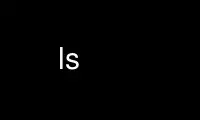
This is the command ls that can be run in the OnWorks free hosting provider using one of our multiple free online workstations such as Ubuntu Online, Fedora Online, Windows online emulator or MAC OS online emulator
PROGRAM:
NAME
ls - list directory contents
SYNOPSIS
ls [OPTION]... [FILE]...
DESCRIPTION
List information about the FILEs (the current directory by default). Sort entries
alphabetically if none of -cftuvSUX nor --sort is specified.
Mandatory arguments to long options are mandatory for short options too.
-a, --all
do not ignore entries starting with .
-A, --almost-all
do not list implied . and ..
--author
with -l, print the author of each file
-b, --escape
print C-style escapes for nongraphic characters
--block-size=SIZE
scale sizes by SIZE before printing them; e.g., '--block-size=M' prints sizes in
units of 1,048,576 bytes; see SIZE format below
-B, --ignore-backups
do not list implied entries ending with ~
-c with -lt: sort by, and show, ctime (time of last modification of file status
information); with -l: show ctime and sort by name; otherwise: sort by ctime,
newest first
-C list entries by columns
--color[=WHEN]
colorize the output; WHEN can be 'always' (default if omitted), 'auto', or 'never';
more info below
-d, --directory
list directories themselves, not their contents
-D, --dired
generate output designed for Emacs' dired mode
-f do not sort, enable -aU, disable -ls --color
-F, --classify
append indicator (one of */=>@|) to entries
--file-type
likewise, except do not append '*'
--format=WORD
across -x, commas -m, horizontal -x, long -l, single-column -1, verbose -l,
vertical -C
--full-time
like -l --time-style=full-iso
-g like -l, but do not list owner
--group-directories-first
group directories before files;
can be augmented with a --sort option, but any use of --sort=none (-U) disables
grouping
-G, --no-group
in a long listing, don't print group names
-h, --human-readable
with -l and/or -s, print human readable sizes (e.g., 1K 234M 2G)
--si likewise, but use powers of 1000 not 1024
-H, --dereference-command-line
follow symbolic links listed on the command line
--dereference-command-line-symlink-to-dir
follow each command line symbolic link
that points to a directory
--hide=PATTERN
do not list implied entries matching shell PATTERN (overridden by -a or -A)
--indicator-style=WORD
append indicator with style WORD to entry names: none (default), slash (-p),
file-type (--file-type), classify (-F)
-i, --inode
print the index number of each file
-I, --ignore=PATTERN
do not list implied entries matching shell PATTERN
-k, --kibibytes
default to 1024-byte blocks for disk usage
-l use a long listing format
-L, --dereference
when showing file information for a symbolic link, show information for the file
the link references rather than for the link itself
-m fill width with a comma separated list of entries
-n, --numeric-uid-gid
like -l, but list numeric user and group IDs
-N, --literal
print raw entry names (don't treat e.g. control characters specially)
-o like -l, but do not list group information
-p, --indicator-style=slash
append / indicator to directories
-q, --hide-control-chars
print ? instead of nongraphic characters
--show-control-chars
show nongraphic characters as-is (the default, unless program is 'ls' and output is
a terminal)
-Q, --quote-name
enclose entry names in double quotes
--quoting-style=WORD
use quoting style WORD for entry names: literal, locale, shell, shell-always,
shell-escape, shell-escape-always, c, escape
-r, --reverse
reverse order while sorting
-R, --recursive
list subdirectories recursively
-s, --size
print the allocated size of each file, in blocks
-S sort by file size, largest first
--sort=WORD
sort by WORD instead of name: none (-U), size (-S), time (-t), version (-v),
extension (-X)
--time=WORD
with -l, show time as WORD instead of default modification time: atime or access or
use (-u); ctime or status (-c); also use specified time as sort key if --sort=time
(newest first)
--time-style=STYLE
with -l, show times using style STYLE: full-iso, long-iso, iso, locale, or +FORMAT;
FORMAT is interpreted like in 'date'; if FORMAT is FORMAT1<newline>FORMAT2, then
FORMAT1 applies to non-recent files and FORMAT2 to recent files; if STYLE is
prefixed with 'posix-', STYLE takes effect only outside the POSIX locale
-t sort by modification time, newest first
-T, --tabsize=COLS
assume tab stops at each COLS instead of 8
-u with -lt: sort by, and show, access time; with -l: show access time and sort by
name; otherwise: sort by access time, newest first
-U do not sort; list entries in directory order
-v natural sort of (version) numbers within text
-w, --width=COLS
set output width to COLS. 0 means no limit
-x list entries by lines instead of by columns
-X sort alphabetically by entry extension
-Z, --context
print any security context of each file
-1 list one file per line. Avoid '\n' with -q or -b
--help display this help and exit
--version
output version information and exit
The SIZE argument is an integer and optional unit (example: 10K is 10*1024). Units are
K,M,G,T,P,E,Z,Y (powers of 1024) or KB,MB,... (powers of 1000).
Using color to distinguish file types is disabled both by default and with --color=never.
With --color=auto, ls emits color codes only when standard output is connected to a
terminal. The LS_COLORS environment variable can change the settings. Use the dircolors
command to set it.
Exit status:
0 if OK,
1 if minor problems (e.g., cannot access subdirectory),
2 if serious trouble (e.g., cannot access command-line argument).
Use ls online using onworks.net services
