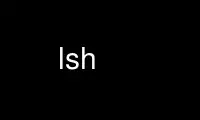
This is the command lsh that can be run in the OnWorks free hosting provider using one of our multiple free online workstations such as Ubuntu Online, Fedora Online, Windows online emulator or MAC OS online emulator
PROGRAM:
NAME
lsh - secsh (SSH2) client
SYNOPSIS
lsh [OPTION...] HOST [COMMAND]
DESCRIPTION
CAUTION! The information in this manpage may be invalid or outdated. For authorative
information on lsh, please see it's Texinfo manual (see the SEE ALSO section).
Connects to the the remote machine HOST, and perform one or more actions, i.e. command
execution, various forwarding services. The default action is to start a remote
interactive shell or execute a given command on the remote machine.
OPTIONS
--capture-to=File
When a new hostkey is received, append an ACL expressing trust in the key. In
sloppy mode, the default is ~/.lsh/captured_keys.
--dh-keyexchange
Enable DH support (default, unless SRP is being used).
--host-db=Filename
By default, ~/.lsh/host-acls
-i, --identity=Identity key
Use this key to authenticate.
--no-dh-keyexchange
Disable DH support.
--no-publickey
Don't try publickey user authentication.
--no-srp-keyexchange
Disable experimental SRP support (default).
--publickey
Try publickey user authentication (default).
--sloppy-host-authentication
Allow untrusted hostkeys.
--srp-keyexchange
Enable experimental SRP support.
--strict-host-authentication
Never, never, ever trust an unknown hostkey. (default)
--debug
Print huge amounts of debug information
--log-file=File name
Append messages to this file.
-q, --quiet
Suppress all warnings and diagnostic messages
--trace
Detailed trace
-v, --verbose
Verbose diagnostic messages
Algorithm selection:
-c, --crypto=Algorithm
--hostkey-algorithm=Algorithm
--list-algorithms
List supported algorithms.
-m, --mac=Algorithm
-z, --compression[=Algorithm]
Default is zlib.
--askpass=Program
Program to use for reading passwords. Should be an absolute filename.
-l, --user=User name
Login as this user.
-p, --port=Port
Connect to this port.
Actions:
-B, --background
Put process into the background. Implies -N.
-D, --forward-socks[=port] Enable socks dynamic forwarding
-E, --execute=command
Execute a command on the remote machine
-L, --forward-local-port=local-port:target-host:target-port
-N, --nop
No operation (suppresses the default action, which is to spawn a remote shell)
--subsystem=subsystem-name
Connect to given subsystem. Implies --no-pty.
-S, --shell=command
Spawn a remote shell
Universal not:
-n, --no
Inverts the effect of the next modifier
Modifiers that apply to port forwarding:
-g, --remote-peers
Allow remote access to forwarded ports
--no-remote-peers
Disallow remote access to forwarded ports (default).
Modifiers that apply to remote execution:
--detach
Detach from terminal at session end.
--no-detach
Do not detach session at end, wait for all open channels (default).
--no-pty
Don't request a remote pty.
--no-stderr
Redirect stderr to /dev/null
--no-stdin
Redirect stdin from /dev/null
--no-stdout
Redirect stdout to /dev/null
--stderr=Filename
Redirect stderr
--stdin=Filename
Redirect stdin
--stdout=Filename
Redirect stdout
-t, --pty
Request a remote pty (default).
Miscellaneous options:
-e, --escape-char=Character
Escape char. `none' means disable. Default is to use `~' if we have a tty,
otherwise none.
--write-pid
Make -B write the pid of the backgrounded process to stdout.
-G, --gateway
Setup a local gateway
-R, --forward-remote-port=remote-port:target-host:target-port
--no-x11-forward
Disable X11 forwarding (default).
-x, --x11-forward
Enable X11 forwarding.
-?, --help
Give this help list
--usage
Give a short usage message
-V, --version
Print program version
Use lsh online using onworks.net services
