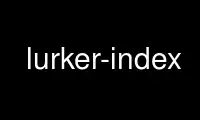
This is the command lurker-index that can be run in the OnWorks free hosting provider using one of our multiple free online workstations such as Ubuntu Online, Fedora Online, Windows online emulator or MAC OS online emulator
PROGRAM:
NAME
lurker-index — imports messages into the archive
SYNOPSIS
lurker-index [-c <config-file>] [-l <list>] [-i <mbox/maildir>] [-v -d -n -u -f] [-m]
DESCRIPTION
lurker-index indexes messages from standard input and stores them in the lurker database.
It imports either a single message, or a batch of messages in mbox format.
It is important to note that lurker messages in order and may miss new messages delivered
during the import. For this reason, you should setup lurker to receive new mail before
importing old mail. Only use lurker-index on inactive mail folders!
By default, lurker-index reads from standard input in mbox format, delimited by 'From
<addr> <date>' lines. Be aware that if the mbox is not delimited correctly between
messages it will be interpretted as a single message with an invalid date. To read other
sources, see the '-i' option. If input is a single email, use '-m'.
OPTIONS
-c config-file
Use this config file for lurker settings.
-l listid Import messages to the named mailing list. This should match the value in the
lurker.conf after the 'list = ' entry.
-m Import a single message. In this mode lurker will never interpret 'From ' lines
as message delimiters. When being fed newly delivered mail, this is the
preferred mode of operation. Try to turn off the 'From ' escaping of your MTA
when using this mode, as lurker does it's own escaping which is generally
smarter.
This option should be used when lurker-index is invoked by the MTA for newly
delivered email.
-i mbox/maildir
Import messages from the specified mailbox or maildir. Lurker-index by default
reads a mailbox (mbox format) from standard input. If the '-i' parameter is a
file, the file is assumed to be in the mbox format and is read instead of
standard input. If the parameter is a directory, the directory is assumed to be
in maildir format.
If '-m' is used, the input MUST be a raw email, preferably with a mbox header,
never a maildir.
-v Verbose operation. Lurker will output statistics about import speed to assist
you in tweaking options for best throughput on your system. It also helps you
know how much longer you will have to wait.
-d Drop duplicates per list. This option will check the database to see if the
message has already been imported to a mailing list. Only if it has not been
imported will lurker append it to the mailbox. Even without this option lurker
does not index a message twice. If an import failed part-way through, you
probably want this option to avoid needless replication. However, to generate
mailboxes which accurately reflect delivery, leave the option off.
-n Don't compress messages. This will increase the database size and import speed.
Lurker can handle a database with mixed compressed and uncompressed messages.
However, zcat/gzip and database upgrades cannot. If you need these to function,
you should never mix compressed and uncompressed messages within a single
mailing list.
-u Trust user Date headers from the email more than the delivery time. Normally
lurker compares the two and if the user time differs too much from the delivery
time, the delivery time is used instead. When this option is used, lurker will
simply trust the user Date header whenever it exists, otherwise it uses the
delivery time.
This option should never be used as a default. It is intended for dealing with
corrupt mailboxes or maildirs. A better solution than using this option is to
find an uncorrupted copy of the mail.
-f Fast import (but vulnerable to power-failure). This may improve the lifetime of
your hard-disk and increase import speed by up to 30%. However, if the power
fails during import or shortly thereafter, it is possible you will have a
corrupted database. If you use a journaling filesystem, lurker guarantees no
corruption when you OMIT this parameter.
Use lurker-index online using onworks.net services