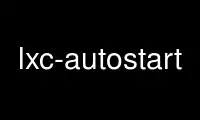
This is the command lxc-autostart that can be run in the OnWorks free hosting provider using one of our multiple free online workstations such as Ubuntu Online, Fedora Online, Windows online emulator or MAC OS online emulator
PROGRAM:
NAME
lxc-autostart - start/stop/kill auto-started containers
SYNOPSIS
lxc-autostart [-k] [-L] [-r] [-s] [-a] [-A] [-g groups] [-t timeout]
DESCRIPTION
lxc-autostart processes containers with lxc.start.auto set. It lets the user start,
shutdown, kill, restart containers in the right order, waiting the right time. Supports
filtering by lxc.group or just run against all defined containers. It can also be used by
external tools in list mode where no action will be performed and the list of affected
containers (and if relevant, delays) will be shown.
The [-r], [-s] and [-k] options specify the action to perform. If none is specified, then
the containers will be started. [-a] and [-g] are used to specify which containers will
be affected. By default only containers without a lxc.group set will be affected. [-t
TIMEOUT] specifies the maximum amount of time to wait for the container to complete the
shutdown or reboot.
OPTIONS
-r,--reboot
Request a reboot of the container.
-s,--shutdown
Request a clean shutdown. If a [-t timeout] greater than 0 is given and the
container has not shut down within this period, it will be killed as with the [-k
kill] option.
-k,--kill
Rather than requesting a clean shutdown of the container, explicitly kill all tasks
in the container.
-L,--list
Rather than performing the action, just print the container name and wait delays
until starting the next container.
-t,--timeout TIMEOUT
Wait TIMEOUT seconds before hard-stopping the container.
-g,--group GROUP
Comma separated list of groups to select (defaults to those without a lxc.group -
the NULL group). This option may be specified multiple times and the arguments
concatenated. The NULL or empty group may be specified as a leading comma, trailing
comma, embedded double comma, or empty argument where the NULL group should be
processed. Groups are processed in the order specified on the command line.
Multiple invocations of the -g option may be freely intermixed with the comma
separated lists and will be combined in specified order.
-a,--all
Ignore lxc.group and select all auto-started containers.
-A,--ignore-auto
Ignore the lxc.start.auto flag. Combined with -a, will select all containers on the
system.
AUTOSTART AND SYSTEM BOOT
The lxc-autostart command is used as part of the LXC system service, when enabled to run
on host system at bootup and at shutdown. It's used to select which containers to start in
what order and how much to delay between each startup when the host system boots.
Each container can be part of any number of groups or no group at all. Two groups are
special. One is the NULL group, i.e. the container does not belong to any group. The other
group is the "onboot" group.
When the system boots with the LXC service enabled, it will first attempt to boot any
containers with lxc.start.auto == 1 that is a member of the "onboot" group. The startup
will be in order of lxc.start.order. If an lxc.start.delay has been specified, that delay
will be honored before attempting to start the next container to give the current
container time to begin initialization and reduce overloading the host system. After
starting the members of the "onboot" group, the LXC system will proceed to boot containers
with lxc.start.auto == 1 which are not members of any group (the NULL group) and proceed
as with the onboot group.
STARTUP GROUP EXAMPLES
-g "onboot,"
Start the "onboot" group first then the NULL group.
This is the equivalent of: -g onboot -g "".
-g "dns,web,,onboot"
Starts the "dns" group first, the "web" group second, then the NULL group followed
by the "onboot" group.
This is the equivalent of: -g dns,web -g ,onboot or -g dns -g web -g "" -g onboot.
Use lxc-autostart online using onworks.net services
