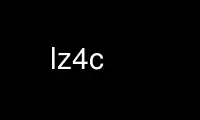
This is the command lz4c that can be run in the OnWorks free hosting provider using one of our multiple free online workstations such as Ubuntu Online, Fedora Online, Windows online emulator or MAC OS online emulator
PROGRAM:
NAME
lz4, unlz4, lz4cat - Compress or decompress .lz4 files
SYNOPSIS
lz4 [OPTIONS] [-|INPUT-FILE] <OUTPUT-FILE>
unlz4 is equivalent to lz4 -d
lz4cat is equivalent to lz4 -dc
When writing scripts that need to decompress files, it is recommended to always use the
name lz4 with appropriate arguments (lz4 -d or lz4 -dc) instead of the names unlz4 and
lz4cat.
DESCRIPTION
lz4 is an extremely fast lossless compression algorithm, based on byte-aligned LZ77 family
of compression scheme. lz4 offers compression speeds of 400 MB/s per core, linearly
scalable with multi-core CPUs. It features an extremely fast decoder, with speed in
multiple GB/s per core, typically reaching RAM speed limit on multi-core systems. lz4
supports a command line syntax similar to gzip(1). The native file format is the .lz4
format.
Concatenation of .lz4 files
It is possible to concatenate .lz4 files as is. lz4 will decompress such files as if they
were a single .lz4 file. For example:
lz4 file1 > foo.lz4
lz4 file2 >> foo.lz4
then
lz4cat foo.lz4
is equivalent to :
cat file1 file2
OPTIONS
Short commands concatenation
In some cases, some options can be expressed using short command -x or long command
--long-word . Short commands can be concatenated together. For example, -d -c is
equivalent to -dc . Long commands cannot be concatenated. They must be clearly separated
by a space.
Multiple commands
When multiple contradictory commands are issued on a same command line, only the latest
one will be applied.
Operation mode
-z, --compress
Compress. This is the default operation mode when no operation mode option is
specified , no other operation mode is implied from the command name (for example,
unlz4 implies --decompress ), nor from the input file name (for example, a file
extension .lz4 implies --decompress by default). -z can also be used to force
compression of an already compressed .lz4 file.
-d, --decompress, --uncompress
Decompress. --decompress is also the default operation when the input filename has
an .lz4 extensionq
-t, --test
Test the integrity of compressed .lz4 files. The decompressed data is discarded.
No files are created nor removed.
Operation modifiers
-1
fast compression (default)
-9
high compression
-f, --[no-]force
This option has several effects:
· If the target file already exists, overwrite it without prompting.
· When used with --decompress and lz4 cannot recognize the type of the source
file, copy the source file as is to standard output. This allows lz4cat --force
to be used like cat(1) for files that have not been compressed with lz4.
-c, --stdout, --to-stdout
force write to standard output, even if it is the console
-m, --multiple
Multiple file names.
By default, the second filename is used as the output filename for the compressed
file.
With -m , you can specify any number of input filenames. Each of them will be
compressed independently, and the resulting name of the compressed file will be
filename.lz4
-B#
block size [4-7](default : 7)
B4= 64KB ; B5= 256KB ; B6= 1MB ; B7= 4MB
-BD
block dependency (improve compression ratio)
--[no-]frame-crc
select frame checksum (default:enabled)
--[no-]content-size
header includes original size (default:not present)
Note : this option can only be activated when the original size can be determined,
hence for a file. It won't work with unknown source size, such as stdin or pipe.
--[no-]sparse
sparse mode support (default:enabled on file, disabled on stdout)
-l
use Legacy format (useful for Linux Kernel compression)
Other options
-v, --verbose
verbose mode
-q, --quiet
suppress warnings; specify twice to suppress errors too
-h/-H
display help/long help and exit
-V, --version
display Version number and exit
-k, --keep
Don't delete source file. This is default behavior anyway, so this option is just
for compatibility with gzip/xz.
-b
benchmark file(s)
-i#
iteration loops [1-9](default : 3), benchmark mode only
Use lz4c online using onworks.net services
