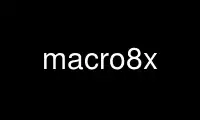
This is the command macro8x that can be run in the OnWorks free hosting provider using one of our multiple free online workstations such as Ubuntu Online, Fedora Online, Windows online emulator or MAC OS online emulator
PROGRAM:
NAME
macro8x - PDP8 macro assembler
SYNOPSIS
macro8x [ -d -m -p -r -x ] inputfile inputfile...
DESCRIPTION
This manual page documents briefly the macro8x command. This is a cross-assembler to for
PDP/8 assembly language programs. It will produce an output file in bin format, rim
format, and using the appropriate pseudo-ops, a combination of rim and bin formats. A
listing file is always produced and with an optional symbol table and/or a symbol cross-
reference (concordance). The permanent symbol table can be output in a form that may be
read back in so a customized permanent symbol table can be produced. Any detected errors
are output to a separate file giving the filename in which they were detected along with
the line number, column number and error message as well as marking the error in the
listing file.
The following file name extensions are used:
.pal source code (input)
.lst assembly listing (output)
.bin assembly output in DEC's bin format (output)
.rim assembly output in DEC's rim format (output)
.err assembly errors detected (if any) (output)
.prm permanent symbol table in form suitable for reading after the EXPUNGE pseudo-
op.
OPTIONS
-d Dump the symbol table at end of assembly
-m Print macro expansions.
-p Generate a file with the permanent symbols in it.
(To get the current symbol table, assemble a file than has only
a $ in it.)
-r Produce output in rim format (default is bin format)
-x Generate a cross-reference (concordance) of user symbols.
DIAGNOSTICS
Assembler error diagnostics are output to an error file and inserted in the listing file.
Each line in the error file has the form
<filename>(<line>:<col>) : error: <message> at Loc = <loc>
An example error message is:
bintst.pal(17:9) : error: undefined symbol "UNDEF" at Loc = 07616
The error diagnostics put in the listing start with a two character error code (if
appropriate) and a short message. A carat '^' is placed under the item in error if
appropriate.
An example error message is:
17 07616 3000 DCA UNDEF
UD undefined ^
18 07617 1777 TAD I DUMMY
When an indirect is generated, an at character '@' is placed after the the instruction
value in the listing as an indicator as follows:
14 03716 1777@ TAD OFFPAG
Undefined symbols are marked in the symbol table listing by prepending a '?' to the
symbol. Redefined symbols are marked in the symbol table listing by prepending a '#' to
the symbol. Examples are:
#REDEF 04567
SWITCH 07612
?UNDEF 00000
Refer to the (source) code for the diagnostic messages generated.
Use macro8x online using onworks.net services
