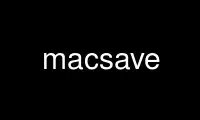
This is the command macsave that can be run in the OnWorks free hosting provider using one of our multiple free online workstations such as Ubuntu Online, Fedora Online, Windows online emulator or MAC OS online emulator
PROGRAM:
NAME
macsave - Save Mac files read from standard input
SYNOPSIS
macsave [ - options ]
DESCRIPTION
macsave reads a sequence of Macintosh MacBinary files from standard input and writes the
files it contains subject to the options specified.
OPTIONS
In the absence of any options, macsave reads standard input and silently writes the
file(s) it contains in MacBinary format, giving the output files ".bin" extensions and
placing them in the current working directory. Subdirectories are created for embedded
folders.
-3 Write files in fork format (.info, .data and .rsrc files.)
-f As -3, but empty data and rsrc files are not created.
-r Write resource forks only (.rsrc files.)
-d Write data forks only (.data files.)
-u As -d, but the codes for CR and LF are interchanged, the filename extension is
.text.
-U As -u, but there is no filename extension.
-a Write files in AppleShare format. This option is only valid if the program is
compiled with support for some form of AppleShare. The current directory must be a
valid AppleShare folder.
-s Write extracted files to standard output in MacBinary format.
-l List every file extracted (and every directory/folder created etc.)
-i Do not extract, give information only (implies -l.)
-q Ask the user for every file/folder whether it should be extracted (implies -l.)
-V Gives the patchlevel of the program, and other information. Other options are
ignored and the program quits immediately.
-H Give short information about the options. Other options are ignored and the
program quits immediately.
Use macsave online using onworks.net services
