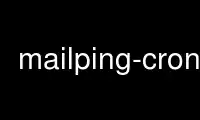
This is the command mailping-cron that can be run in the OnWorks free hosting provider using one of our multiple free online workstations such as Ubuntu Online, Fedora Online, Windows online emulator or MAC OS online emulator
PROGRAM:
NAME
mailping-cron - run periodic processing to test email service availability and functioning
SYNOPSIS
mailping-cron
DESCRIPTION
mailping-cron processes incoming emails, updates status and sends out probe messages.
The idea is to configure multiple email “circuits”, send probe messages regularly, and see
whether they complete the circuit and how long it took.
Setting up a circuit
1. Give a name to the circuit, hereafter referred to as circuit.
2. Arrange for a local email address to be delivered to maildir
/var/lib/mailping/state/circuit/incoming/. See mailping-store.
3. Create a configuration for the circuit, by creating directory /etc/mailping/circuit.
If you need non-default sender and/or recipient addresses, create files from and to
there, containing the sender and recipient addresses suitable for the circuit.
4. You're done! Munin should now see the data.
Testing multiple servers
To test functioning of more than one email server, arrange an email alias at a remote site
pointing to an address on your server, and set the address of that alias here.
Here's an example of testing a system consisting of two email servers and everything in
that path (smarthosts, primary MXs, virus checkers, etc.):
Local address <mailping+[email protected]> is delivered with mailping-store to
/var/lib/mailping/state/that/incoming/.
Remote address <[email protected]> is an alias that redirects all email to
<mailping+[email protected]>.
/etc/mailping/that/to is set to <[email protected]>.
Use mailping-cron online using onworks.net services
