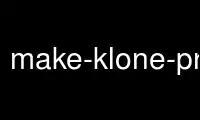
This is the command make-klone-project that can be run in the OnWorks free hosting provider using one of our multiple free online workstations such as Ubuntu Online, Fedora Online, Windows online emulator or MAC OS online emulator
PROGRAM:
NAME
make-klone-project - manage a KLone based custom Debian package
SYNOPSIS
make-klone-project [options] COMMAND
DESCRIPTION
make-klone-project is a tool to create and manage custom webserver packages that use
KLone, a framework that integrates a web site with possibly dynamic content and a web
server into a single binary.
The aim is to let the author to focus on editing the site specific files under webapp/ and
allow creating a Debian package containing the web server and an init.d script to manage
it with dpkg-buildpackage.
USAGE
make-klone-project takes one non-option argument.
create Create a new project directory, package-0.1 and seeds it with KLone's source and a
debian/ directory.
clean Remove all non-user created files and directories ie. everything but
debian/copyright, debian/changelog, debian/wsp.* and webapp/. See also the -l
option below.
refresh
Cleans the project directory as with make-klone-project clean and reseeds the KLone
source and the debian/ directory.
EXAMPLES
make-klone-project create -p myapp -m "Kari Pahula <[email protected]>"
cd myapp-0.1
(edit any files that require editing, mostly in webapp/)
make-klone-project refresh
dpkg-buildpackage -rfakeroot
sudo dpkg -i ../myapp_0.1_i386.deb
OPTIONS
-b NAME
Name the created web server binary as NAME. If not specified the package name is
used.
-l Look for the project root directory in clean and refresh commands by changing the
working directory to the parent directory until they find a file named
debian/wsp.opt.maintainer in the current directory. Returns with error if none is
found. Without this option, only the current directory is checked for this file.
The upside of using this option is that make-klone-project will be agnostic about
the working directory, as long as it is somewhere inside the project tree, just
like dpkg-buildpackage. The downside is that you run a greater risk of having the
clean command cause unwanted data loss, if you happen to have an unfortunately
named file in a wrong place.
-m NAME
Sets the maintainer name as NAME.
-p NAME
Set the package name as NAME. Only effective with the create command. If not
specified, uses customkloneapp.
Use make-klone-project online using onworks.net services
