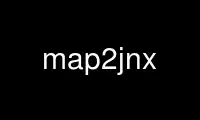
This is the command map2jnx that can be run in the OnWorks free hosting provider using one of our multiple free online workstations such as Ubuntu Online, Fedora Online, Windows online emulator or MAC OS online emulator
PROGRAM:
NAME
map2jnx - convert map to JNX
SYNOPSIS
map2jnx -q 1..100 -s 411|422|444 -p 0.. -c "copyright notice" -m "BirdsEye" -n "Unknown"
-x file1_scale,file2_scale,...,fileN_scale file1 file2 ... fileN outputfile
DESCRIPTION
map2jnx is a helper utility for qlandkartegt(1) to convert a map to JNX format.
The projection of the input files must have the same latitude along a pixel row. Mecator
and Longitude/Latitude projections match this this property. Transversal Merkator or
Lambert projections do not.
To rectify a geotiff map, you can use the gdalwarp(1) command, e.g.
gdalwarp -t_srs "EPSG:4326" inputfile outputfile
Scale levels must be pass in same order as level files pointed. Empty and zero values
equal to autodetect. We can point only needed levels, like:
-x 45356,,,75; -x ,,,,75
Calculated levels table can be found:
· English: http://whiter.brinkster.net/en/JNX.shtml
· Russian: http://whiter.brinkster.net/JNX.shtml
Most common values for different map scales:
JNX scale Map scale
------------- ---------
78125-31250 1:1 000 000
20834-7813 1:500 000
7813-3125 1:200 000
3125-2084 1:100 000
2084-782 1:50 000
782-32 1:25 000
32-21 1:10 000
21-14 1:5000, 1:2000
.fi
OPTIONS
-q 1..100
The JPEG quality from 1 to 100. Default is 75
-s 411|422|444
The chroma subsampling. Default is 411
-p 0.. The product ID. Default is 0
-c string
The copyright notice. Default is "Unknown"
-m string
The subscription product name. Default is "BirdsEye"
-n string
The map name. Default is "Unknown"
-z number
The z order (drawing order). Default is 25
-x file1_scale,file2_scale,...,fileN_scale
Override levels scale. Default: autodetect
Use map2jnx online using onworks.net services
