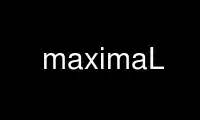
This is the command maximaL that can be run in the OnWorks free hosting provider using one of our multiple free online workstations such as Ubuntu Online, Fedora Online, Windows online emulator or MAC OS online emulator
PROGRAM:
NAME
Maxima - Common Lisp version of MACSYMA symbolic mathematics package released under the
GNU Public License
Xmaxima - A graphical version of Maxima
SYNOPSIS
maxima [options]
xmaxima [options]
DESCRIPTION
Maxima is a version of the MIT-developed MACSYMA system, modified to run under Common
Lisp. It is an interactive expert system and programming environment for symbolic and
numerical mathematical manipulation. Written in Lisp, it allows differentiation,
integration, solution of linear or polynomial equations, factoring of polynomials,
expansion of functions in Laurent or Taylor series, computation of Poisson series, matrix
and tensor manipulations, and two- and three-dimensional graphics. Procedures may be
written using an ALGOL-like syntax, and both Lisp-like functions and pattern matching
facilities are provided. Files containing Maxima objects may be read from and written to
disk files. Pre-written Maxima commands may be read from a file and executed, allowing
batch-mode use.
OPTIONS
-b file, --batch=file
Process file in noninteractive mode.
--batch-lisp=file
Process Lisp file file in noninteractive mode.
--batch-string=string
Process string in noninteractive mode.
-d, --directories
Display Maxima directory information.
--disable-readline
Disable readline support.
-g, --enable-lisp-debugger
Enable Lisp debugger.
-h, --help
Display a brief usage summary.
--init=string
Load the Maxima and Lisp initialization files string.mac and string.lisp at
startup.
--init-mac=file
Load the Maxima initialization file file at startup.
--init-lisp=file
Load the Lisp initialization file file at startup.
-l lisp, --lisp=lisp
Use Lisp implementation lisp. Use --list-avail to see the list of possible values.
--list-avail
List the available Lisp and Maxima versions.
-p lisp_file, --preload-lisp=lisp_file
Preload lisp_file.
-q, --quiet
Suppress Maxima start-up message.
-r string, --run-string=string
Process string in interactive mode.
-s port, --server=port
Connect Maxima to server on port. Note that this does not create a Maxima server;
Maxima is the client.
-u version, --use-version=version
Launch Maxima version version. Use --list-avail to see the list of possible values.
--userdir=directory
Use directory for user directory (default is $HOME/maxima for Windows,
$HOME/.maxima for others)
-v, --verbose
Print extra information from the Maxima wrapper script.
--version
Print the (default) installed version.
--very-quiet
Suppress expression labels and the Maxima start-up message.
-X Lisp options, --lisp-options=Lisp options
Options to be given to the underlying Lisp.
INTRODUCTORY INSTRUCTIONS
Upon initialization, maxima prints a startup message, then a command line prompt:
(%i1)
All Maxima commands must be concluded with either:
1) a semicolon (in which case the result of the command is echoed on a display line,
prefaced by %o with an appended sequence number), or
2) a dollar sign (which suppresses printing of a display line).
EXAMPLE
(%i1) diff(sin(x),x);
(%o1) cos(x)
(%i2) integrate(%o1,x);
(%o2) sin(x)
The user types in commands which create Maxima objects (such as functions and system
variables) and which manipulate these objects.
On UNIX it may be preferable to run Maxima under Gnu Emacs or XEmacs. You can do this by
invoking shell mode in emacs, and then invoking maxima. Preferably, install maxima.el
from the distribution and use the command:
M-x maxima
The main advantage of working inside emacs is that it provides a complete history of
input/output. If you execute the command
display2d: false
you will be able to use your output as input, by simply killing and yanking.
Lisp is built into Maxima. The function to_lisp() enters the Lisp read-eval-print loop.
The Lisp function (run) may be used to return to Maxima. Alternatively, single Lisp
commands may be invoked by starting a command line with :lisp.
BUILT-IN HELP
The reference manual can be accessed from the Maxima input prompt. A description of a
given command can be obtained by typing the command
describe(command);
or, simply,
? command
searches the list of functions for the string command. Demonstration files provide
complete examples of problems solved with Maxima, and may be accessed with the command
demo(command);. A library of user-contributed command files is also provided (the share
library), directed toward a variety of problems.
OTHER DOCUMENTATION
The reference manual is provided in both info and html formats.
COMMAND PRIMER
This list includes only commands which the beginner might find useful to know about prior
to studying the reference manual and other texts.
batch("myfile");
Execute the contents of file myfile, which is assumed to contain Maxima commands.
closefile("myfile");
Close session file opened by a writefile command (see below).
demo("myfile");
Execute the contents of file myfile, which is assumed to contain Maxima commands,
one line at a time.
ev(infolists);
Print the contents of all of the available information lists.
functions;
Print a list of the names of currently defined functions.
infolists;
Print a list of the various available information lists.
kill(objectlist);
Eliminate the object(s) contained within parentheses; kill(all) Delete all objects
created by the user, restoring Maxima to its initial state.
quit();
Leave Maxima.
reset();
Reset all Maxima control parameters to their default states.
values;
Print a list of the names of currently assigned scalar values.
writefile("myfile");
Write record of session to file myfile; only one file at a time can be open, and
the closefile command must be invoked prior to leaving Maxima to flush the buffer.
PLOTTING COMMANDS
Maxima is capable of producing 2- and 3-dimensional plots. Here is a simple 2-dimensional
example
plot2d (sin(x), [x, -2*%pi, 2*%pi]);
and a simple 3-dimensional example
plot3d (2^(-u^2 + v^2), [u, -5, 5], [v, -7, 7]);
By default plots are made by the gnuplot plotting package. Plots can be made by other
means; see "? plot_options". For more information about plotting, see "? plot".
Use maximaL online using onworks.net services