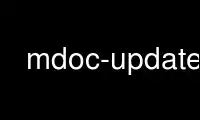
This is the command mdoc-update that can be run in the OnWorks free hosting provider using one of our multiple free online workstations such as Ubuntu Online, Fedora Online, Windows online emulator or MAC OS online emulator
PROGRAM:
NAME
mdoc update - mdoc(5) documentation format support
SYNOPSIS
mdoc update [OPTIONS]* ASSEMBLIES
DESCRIPTION
mdoc update is responsible for the following:
* Creating documentation stubs based on ASSEMBLIES. The stub-creation process will
create new mdoc(5) XML files for each type within ASSEMBLIES, and provide
documentation stubs for each member of those types.
* Update documentation stubs based on ASSEMBLIES. Existing mdoc(5) documentation can
be updated to reflect changes within ASSEMBLIES, such as added types and members,
while preserving existing documentation.
In some limited circumstances, renames will be tracked, minimizing the
documentation burden when e.g. a parameter is renamed.
mdoc update does not rely on documentation found within source code, though it can import
XML Documentation Comments via the -i option.
See mdoc(1) and mdoc(5) for more information.
OPTIONS
--delete
Allow mdoc update to delete members from documentation files. The only members
deleted are members which are no longer present within ASSEMBLIES and are not
present in any other assembly versions.
If a type is no longer present, the documentation file is not deleted, but is
instead renamed to have a .remove extension.
Version detection is done with the //AssemblyVersion elements; if there are no
//AssemblyVersion elements for a given <Type> or <Member/>, then the <Type> will be
renamed and/or the <Member/> will be removed.
--exceptions[=SOURCES]
EXPERIMENTAL. This is not 100% reliable, but is intended to serve as an aid for
documentation writers.
Inspect member bodies to determine what exceptions can be generated from the
member.
SOURCES is an optional comma-separated list of the following sources that should be
searched for exceptions:
added Only generate <exception/> elements for members
added during the current program execution.
This keeps mdoc-update from re-generating
<exception/> elements for all members (and thus
prevents re-insertion for members that had the
<exception/> elements removed).
all Find exceptions created in the member itself,
references to members in the same assembly,
and references to members in dependent
assemblies.
asm Find exceptions created in the member itself and
references to members within the same assembly
as the member.
depasm Find exceptions created in the member itself and
references to members within dependent
assemblies.
If SOURCES isn't provided (the default), then only exceptions created within the
member itself will be documented.
LIMITATIONS: Exception searching is currently implemented by looking for the
exception types that are explicitly created based on the known compile-time types.
This has the following limitations:
* This will not find exceptions which are implicit to the IL, such as
NullReferenceException and IndexOutOfRangeException.
* This will find exceptions which are not thrown, e.g.
public void CreateAnException ()
{
Exception e = new Exception ();
}
* This will not "follow" delegate and interface calls:
public void UsesDelegates ()
{
Func<int, int> a = x => {throw new Exception ();};
a (4);
}
The function UsesDelegates() won't have any exceptions documented.
* This will find exceptions which "cannot happen", such as
ArgumentNullExceptions for arguments which are "known" to be non-null:
public void A ()
{
B ("this parameter isn't null");
}
public void B (string s)
{
if (s == null)
throw new ArgumentNullException ("s");
}
For the above, if --exceptions=asm is provided then A() will be documented
as throwing an ArgumentNullException, which cannot happen.
-f=FLAG
Specify a flag to alter behavior. Valid flags include:
no-assembly-versions
See the -fno-assembly-versions documentation, below.
-fno-assembly-versions
Do not generate /Type/AssemblyInfo/AssemblyVersion and
/Type/Members/Member/AssemblyInfo elements.
This is useful to prevent "churn" during updates. Normally, if a type or member
hasn't changed but the assembly version has changed, then all types and members
will be updated to include a new //AssemblyVersion element, thus increasing the
amount of changes that need review before committing (assuming all changes are
actually reviewed before commit).
WARNING: This will interact badly with the --delete option, as --delete uses the
//AssemblyVersion elements to track version changes. Thus, if you have a member
which is present in an early assembly version and is removed in a subsequent
assembly version, such as System.Text.UTF8Encoding.GetBytes(string) (which is
present in .NET 1.0 but not in .NET 2.0), then the member will be removed when the
--delete -fno-assembly-versions options are specified, the member was present in an
earlier version of the assembly, and the current version of the assembly does not
contain the member.
Consequently, this option should only be specified if types and members will never
be removed from an assembly.
-i, --import=FILE
Import documentation found within FILE.
FILE may contain either csc /doc XML or ECMA-335 XML.
-L, --lib=DIRECTORY
Add DIRECTORY to the assembly search path, so that dependencies of ASSEMBLIES can
be found without documenting those assemblies.
-o, --out=DIRECTORY
Place the generated stubs into DIRECTORY.
When updating documentation, DIRECTORY is also the source directory.
-r=ASSEMBLY
ASSEMBLY is a dependency for one of ASSEMBLIES which should not be documented but
is required to process one of ASSEMBLIES. Add the directory containing ASSEMBLY to
the assembly search path.
This option is equivalent to specifying -L `dirname ASSEMBLY`.
--since=VERSION
When updating documentation for an assembly, if a type or member is encountered
which didn't exist in the previous version of the assembly a <since
version="VERSION"/> element will be inserted.
--type=TYPE
Only update documentation for the type TYPE.
-h, -?, --help
Display a help message and exit.
Use mdoc-update online using onworks.net services
