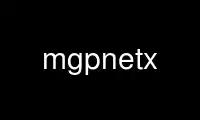
This is the command mgpnetx that can be run in the OnWorks free hosting provider using one of our multiple free online workstations such as Ubuntu Online, Fedora Online, Windows online emulator or MAC OS online emulator
PROGRAM:
NAME
mgpnet — MagicPoint Netserver (provide MagicPoint presentation over the net)
SYNOPSIS
mgpnet [arguments to mgp]
DESCRIPTION
mgpnet is a small http server to be executed on the presenter's notebook computer. It lets
audience read MagicPoint presentation foils on her notebook computers, over the net.
When a presenter performs a presentation, she should invoke mgpnet instead of mgp, with the
same argument. mgpnet will become an http server running on tcp port 9999 (by default), and
invokes mgp as a child process. By accessing URL http://hostname:9999/, audience will be
able to read the MagicPoint window currently displayed on the presenter's notebook. The
webpage provided by mgpnet is designed in "client pull" manner; audience's notebook will
reload the page, several times a minute.
If no option is specified, mgpnet will print the URL to be accessed by the audience to the
standard output. This is useful for indicating the URL to be accessed on the presentation,
like:
%filter "mgpnet"
%endfilter
TODO
Be network conscious. Current implementation is too naive about CPU/network usage.
Presenter's notebook may be overloaded if there's too many audiences.
Use mgpnetx online using onworks.net services
