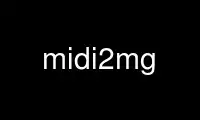
This is the command midi2mg that can be run in the OnWorks free hosting provider using one of our multiple free online workstations such as Ubuntu Online, Fedora Online, Windows online emulator or MAC OS online emulator
PROGRAM:
NAME
midi2mg - convert a midi file into midge(1) text format.
SYNOPSIS
midi2mg [ options ] midi_file
DESCRIPTION
midi2mg reads a midi file and writes its contents to a file in midge(1) text format. It
prints a message to stdout for any midi events it can't handle.
OPTIONS
-h or --help
Display help text.
-v or --verbose
Print verbose messages to stdout.
-q or --quiet
Quiet. No stdout.
-o file or --outfile file
Write output to file. Otherwise converts file.mid to file.mg Outputs to stdout if
file is `-'. When outputting to stdout quiet mode is automatically set unless
verbose mode is set earlier on the command line.
-w or --ignore-wrong-track
Ignore MIDI events on the wrong channel instead of exiting.
-n i[,j...] or --include-tracks i[,j...]
Only convert the tracks in the comma separated list, with track numbers starting
from 1.
-N i[,j...] or --exclude-tracks i[,j...]
Convert all tracks except those specified in the comma separated list.
-t n or --tuplet-factor n
An additional factor for files with odd note lengths, to prevent them being
translated as decimals (n should be a prime number greater than 3).
-F or --no-factorise
Do not factorise time values (may help to decipher unusual tuplet values).
Use midi2mg online using onworks.net services
