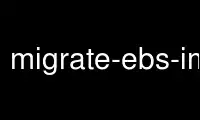
This is the command migrate-ebs-imagep that can be run in the OnWorks free hosting provider using one of our multiple free online workstations such as Ubuntu Online, Fedora Online, Windows online emulator or MAC OS online emulator
PROGRAM:
NAME
migrate-ebs-image - Copy an EBS-backed Amazon Image from one region to another
SYNOPSYS
% migrate-ebs-image --from us-east-1 --to ap-southeast-1 ami-123456
DESCRIPTION
This script copies an EBS-backed Unix/Linux/windows AMI located in the EC2 region
indicated by --from to the region indicated by --to. All associated volume snapshots,
including LVM and RAID volumes, are migrated as well.
If --from is omitted, then the source region is derived from the endpoint URL contained in
the EC2_URL environment variable. The --to option is required.
This script works with any EBS backed image, including Linux PVM, Linux HVM (cluster) and
Windows images. It will not work with any instance-store backed image. To migrate such
instances, please see one of the recipes listed online, for example:
http://www.dowdandassociates.com/content/howto-move-ec2-instance-store-ami-one-region-another
COMMAND-LINE OPTIONS
Options can be abbreviated. For example, you can use -l for --list-regions and -b for
--block-device-mapping:
--from Region in which the AMI is currently located (e.g. "us-east-1")
--to Region to which the AMI is to be copied (e.g. "us-west-1") REQUIRED
--access_key EC2 access key
--secret_key EC2 secret key
--block_device_mapping
Add additional block devices to the image.
--endpoint EC2 URL (defaults to http://ec2.amazonaws.com/)
--kernel Force assignment of kernel in destination image.
--ramdisk Force assignment of ramdisk in destination image.
--quiet Quench status messages
--list_regions List the EC2 regions
The --block-device-mapping (-b) option is used to add ephemeral storage to the destination
image. Amazon's API doesn't describe ephemeral volumes that are associated with images,
and so this information is not copied from the source to the destination image, requiring
you to add it back manually. The value of the argument is a block device mapping string in
the same format as described for the command line program ec2-register:
migrate-ebs-image -f us-east-1 -t ap-southeast-1 \
-b /dev/sdy=ephemeral0 \
ami-123456
Ordinarily the script attempts to guess the correct matching kernel and ramdisk for the
destination image based on approximate string matching. You can override these values by
manually specifying the kernel and/or ramdisk ID in the destination region. Note that no
checking is performed that the values you provide are correct.
ENVIRONMENT VARIABLES
The following environment variables are used if the corresponding options are not present:
EC2_ACCESS_KEY your access key
EC2_SECRET_KEY your secret key
EC2_URL the desired region endpoint
INSTALLING THIS SCRIPT
This script is part of the Perl VM::EC2 package. To install from the command line:
% perl -MCPAN -e 'install VM::EC2'
% migrate-ebs-image --from us-east-1 --to ap-southeast-1 ami-123456
IMPORTANT CAVEATS
This script launches two "m1.small" instances, one each in the source and destination
regions. It also creates transient volumes in both regions to hold the root volume and all
other EBS snapshots associated with the image. Running it will incur charges for instance
run time and data storage.
In addition, this script will transfer data from one region to another across the
internet, incurring internet data out fees on the source side, and internet data in fees
on the destination side. Volumes that contain a filesystem, such as ext4 or ntfs, are
copied from source to destination using rsync. Volumes that are part of a RAID or LVM
volume are copied at the block level using gzip and dd via the secure shell. In general,
rsync will be much faster and parsimonious of network bandwidth than block copying!
Use migrate-ebs-imagep online using onworks.net services
