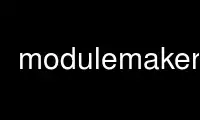
This is the command modulemakerp that can be run in the OnWorks free hosting provider using one of our multiple free online workstations such as Ubuntu Online, Fedora Online, Windows online emulator or MAC OS online emulator
PROGRAM:
NAME
modulemaker - interactive interface to ExtUtils::ModuleMaker; replaces "h2xs -AXn
[module]"
VERSION
This document references version 0.51 of modulemaker, released to CPAN on February 9,
2008.
USAGE::Simple
Easy
At the command-prompt, simply call:
% modulemaker
... and answer each question.
Not So Easy, But More Geeky
At the command-prompt, call "modulemaker" with as many options as you can type correctly:
modulemaker [-CIPVchqs] [-v version] [-n module_name] [-a abstract]
[-u author_name] [-p author_CPAN_ID] [-o organization]
[-w author_website] [-e author_e-mail]
[-l license_name] [-b build_system]
Mix and Match
You can specify some of the arguments on the command-line and then -- assuming you don't
include the "-I" option -- modulemaker will then switch to interactive mode so that you
can finish entering arguments at the prompts.
USAGE::More
Menus
After calling "modulemaker" at the command-prompt, you will be presented with a series of
menus looking something like this:
Main Menu
------------------------
modulemaker: Main Menu
Feature Current Value
N - Name of module ''
S - Abstract 'Module abstract (<= 44 characters) goes here'
A - Author information
L - License 'perl'
D - Directives
B - Build system 'ExtUtils::MakeMaker'
G - Generate module
H - Generate module;
save selections as defaults
X - Exit immediately
Please choose which feature you would like to edit:
In many cases you make your selection by typing a single letter or number and hitting the
"Return" key. In the remaining cases, you have to type what you want.
Note that in the Main Menu:
· G
"G" generates the directories and files requested, then exits.
· H
"H" generates the directories and files requested, saves the values you have entered
(with the exception of the module's name and abstract) in a personal defaults file,
then exits. (See the documentation for ExtUtils::ModuleMaker for a more complete
discussion of this feature.)
· X
"X" exits without generating directories or file.
Author Menu
------------------------
modulemaker: Author Menu
Feature Current Value
N - Author 'A. U. Thor'
C - CPAN ID 'MODAUTHOR'
O - Organization 'XYZ Corp.'
W - Website 'http://a.galaxy.far.far.away/modules'
E - Email '[email protected]'
R - Return to main menu
X - Exit immediately
Please choose which feature you would like to edit:
The values you enter here to override the Current Values may be good choices for the "H"
'save selections as defaults' feature in the Main Menu.
Note that you cannot generate directories or files from this menu. You must return ("R")
to the Main Menu first. You can, however, bail out of the program from this menu with
"X".
License Menu
------------------------
modulemaker: License Menu
ModuleMaker provides many licenes to choose from, many of them approved by
opensource.org.
License Name
1 Apache Software License (1.1)
2 Artistic License
3 Artistic License w/ Aggregation
4 BSD License
5 BSD License(Raw)
6 CVW - MITRE Collaborative Virtual Workspace
7 GPL - General Public License (2)
8 IBM Public License Version (1.0)
9 Intel (BSD+)
10 Jabber (1.0)
11 LGPL - GNU Lesser General Public License (2.1)
12 MIT License
13 Mozilla Public License (1.0)
14 Mozilla Public License (1.1)
15 Nethack General Public License
16 Nokia Open Source License(1.0a)
17 Python License
18 Q Public License (1.0)
19 Ricoh Source Code Public License (1.0)
20*** Same terms as Perl itself
21 Sun Internet Standards Source License
22 The Sleepycat License
23 Vovida Software License (1.0)
24 zlib/libpng License
25 Loose Lips License (1.0)
# - Enter the number of the license you want to use
C - Display the Copyright
L - Display the License
R - Return to main menu
X - Exit immediately
Please choose which license you would like to use:
Directives Menu
------------------------
modulemaker: Directives Menu
Feature Current Value
C - Compact '0'
V - Verbose '0'
D - Include POD '1'
N - Include new '1'
H - History in POD '0'
P - Permissions '0755 - 493'
R - Return to main menu
X - Exit immediately
Please choose which feature you would like to edit:
As with the Author Menu above, the values you enter here to override the Current Values
may be good choices for the "H" 'save selections as defaults' feature in the Main Menu.
Build System Menu
------------------------
Here is the current build system:
ExtUtils::MakeMaker
E - ExtUtils::MakeMaker
B - Module::Build
P - Module::Build and proxy Makefile.PL
R - Return to main menu
X - Exit immediately
Please choose which build system you would like to use:
Features Currently Supported with Command-Line Options
· -a
Specify (in quotes) an abstract for this extension
· -b
Specify a build system for this extension
· -c
Flag for compact base directory name
· -C
Omit creating the Changes file, add HISTORY heading to stub POD
· -d
Name of Perl module whose methods will override defaults provided in
ExtUtils/ModuleMaker.pm and ExtUtils/ModuleMaker/StandardText.pm.
· -e
Specify author's e-mail address
· -h
Display this help message
· -I
Disable INTERACTIVE mode, the command line arguments better be complete
· -l
Specify a license for this extension
· -n
Specify a name to use for the extension (required)
· -o
Specify (in quotes) author's organization
· -p
Specify author's CPAN ID
· -P
Omit the stub POD section
· -q
Do not include a constructor ("new()") in the *.pm file.
· -r
Set permissions.
· -s
Save the selections entered (either as command-line options or as responses to
modulemaker's prompts) as your new personal defaults. These will be the values
provided by ExtUtils::ModuleMaker or modulemaker the next time you invoke either one
of them.
· -u
Specify (in quotes) author's name
· -v
Specify a version number for this extension
· -V
Flag for verbose messages during module creation
· -w
Specify author's web site
The code handling the processing of these options is found in package
ExtUtils::ModuleMaker::Opts.
Use modulemakerp online using onworks.net services
