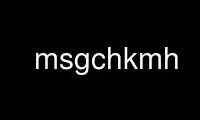
This is the command msgchkmh that can be run in the OnWorks free hosting provider using one of our multiple free online workstations such as Ubuntu Online, Fedora Online, Windows online emulator or MAC OS online emulator
PROGRAM:
NAME
msgchk - check for messages
SYNOPSIS
msgchk [-date | -nodate] [-notify all/mail/nomail ] [-nonotify all/mail/nomail ] [-host
hostname] [-user username] [-sasl] [-saslmech mechanism] [-snoop] [users ... ]
[-version] [-help]
DESCRIPTION
The msgchk program checks all known mail drops for mail waiting for you. For those drops
which have mail for you, msgchk will indicate if it believes that you have seen the mail
in question before.
The -notify type switch indicates under what circumstances msgchk should produce a
message. The default is -notify all which says that msgchk should always report the
status of the users maildrop. Other values for `type' include `mail' which says that
msgchk should report the status of waiting mail; and, `nomail' which says that msgchk
should report the status of empty maildrops. The -nonotify type switch has the inverted
sense, so -nonotify all directs msgchk to never report the status of maildrops. This is
useful if the user wishes to check msgchk's exit status. A non-zero exit status indicates
that mail was not waiting for at least one of the indicated users.
If msgchk produces output, then the -date switch directs msgchk to print out the last date
mail was read, if this can be determined.
Using POP
msgchk will normally check all the local mail drops, but if the option “pophost:” is set
in the mts configuration file “mts.conf”, or if the -host hostname switch is given, msgchk
will query this POP service host as to the status of mail waiting.
To specify a username for authentication with the POP server, use the -user username
switch. The credentials profile entry in the mh-profile(5) man page describes the ways to
supply a username and password.
For debugging purposes, there is also a switch -snoop, which will allow you to watch the
POP transaction take place between you and the POP server.
If nmh has been compiled with SASL support, the -sasl switch will enable the use of SASL
authentication. Depending on the SASL mechanism used, this may require an additional
password prompt from the user (but the netrc file can be used to store this password, as
described in the mh-profile(5) man page). The -saslmech switch can be used to select a
particular SASL mechanism.
If SASL authentication is successful, inc will attempt to negotiate a security layer for
session encryption. Encrypted traffic is labelled with `(encrypted)' and `(decrypted)'
when viewing the POP transaction with the -snoop switch.
Use msgchkmh online using onworks.net services
