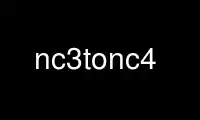
This is the command nc3tonc4 that can be run in the OnWorks free hosting provider using one of our multiple free online workstations such as Ubuntu Online, Fedora Online, Windows online emulator or MAC OS online emulator
PROGRAM:
NAME
nc3tonc4 - a program to convert netCDF 3 files to netCDF 4 format files
SYNOPSIS
nc3tonc4 [-h] [-o] [--vars=var1,var2,..] [--zlib=(0|1)] [--complevel=(1-9)]
[--shuffle=(0|1)] [--fletcher32=(0|1)] [--unpackshort=(0|1)]
[--quantize=var1=n1,var2=n2,..] netcdf3filename netcdf4filename
DESCRIPTION
This manual page documents briefly the nc3tonc4 command.
nc3tonc4 is a program that converts a netCDF 3 file into netCDF 4 format, optionally
unpacking variables packed as short integers (with scale_factor and add_offset) to floats,
and adding zlib compression (with the HDF5 shuffle filter and fletcher32 checksum). Data
may also be quantized (truncated) to a specified precision to improve compression.
OPTIONS
These programs follow the usual GNU command line syntax, with long options starting with
two dashes (`-'). A summary of options is included below.
-h Shows a summary of the available options.
-o Overwite destination file (default is to raise an error if output file already
exists).
--vars A comma separated list of variable names to copy (default is to copy all
variables).
--classic=(0|1)
Use NETCDF4_CLASSIC format instead of NETCDF4 (default = 1).
--zlib=(0|1)
Activate (or disable) zlib compression (the default is to activate).
--complevel=(1-9)
Set the zlib compression level (6 is default).
--shuffle=(0|1)
Activate (or disable) the shuffle filter (it is active by default).
--fletcher32=(0|1)
Activate (or disable) the fletcher32 checksum (it is not active by default).
--unpackshort=(0|1)
Unpack short integer variables to float variables using scale_factor and add_offset
netCDF variable attributes (it is active by default).
--quantize=(comma separated list of variable name=integer pairs)
Truncate the data in the specified variables to a given decimal precision. For
example, 'speed=2, height=-2, temp=0' will cause the variable 'speed' to be
truncated to a precision of 0.01, 'height' to a precision of 100 and 'temp' to 1.
This can significantly improve compression. The default is not to quantize any of
the variables.
--quiet=(0|1)
If set to 1, don't print any diagnostic information.
--chunk=(integer)
The number of records along unlimited dimension to write at once. The default is
10. It is ignored if there is no unlimited dimension. If chunk=0, it means write
all the data at once.
--istart=(integer)
The number of the record to start at along unlimited dimension. The default is 0.
This option is ignored if there is no unlimited dimension.
--istop=(integer)
The number of the record to stop at along unlimited dimension. The default is 1.
This option is ignored if there is no unlimited dimension.
Use nc3tonc4 online using onworks.net services
