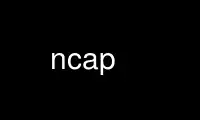
This is the command ncap that can be run in the OnWorks free hosting provider using one of our multiple free online workstations such as Ubuntu Online, Fedora Online, Windows online emulator or MAC OS online emulator
PROGRAM:
NAME
ncap - netCDF Arithmetic Processor
SYNTAX
ncap [-3] [-4] [-6] [-7] [-A] [-C] [-c] [-D dbg_lvl] [-F] [-f] [--glb att_name= att_val]]
[-h] [--hdf] [--hdr_pad sz] [-L dfl_lvl] [-l path] [--no_tmp_fl] [-O] [-o output-file] [-p
path] [-R] [-r] [--ram_all] [-S script-file][-s script][-v var[, ... ]] input-file [
output-file ]
DESCRIPTION
ncap arithmetically processes a netCDF file. However, in about 2008 ncap was deprecated
in favor of ncap2 which far surpasses its capabilities. ncap will eventually be
completely removed from NCO. It is currently retained only because it provides an easier-
to-build arithmetic operator than ncap2.
The processing instructions are contained either in the NCO script file fl.nco or in a
sequence of command line arguments. The options -s (or long options --spt or --script)
are used for in-line scripts and -S (or long options --fl_spt or --script-file) are used
to provide the filename where (usually multiple) scripting commands are pre-stored. ncap
was written to perform arbitrary albebraic transformations of data and archive the results
as easily as possible. Missing values are treated correctly. The results of the
algebraic manipulations are called derived fields.
Unlike the other operators, ncap does not accept a list of variables to be operated on as
an argument to -v. Rather, the -v switch takes no arguments and indicates that ncap
should output only user-defined variables. ncap does not accept or understand the -x
switch.
EXAMPLES
Compute the square of variable T
ncap -s "T2=T*T" in.nc out.nc
Use ncap online using onworks.net services
