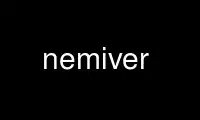
This is the command nemiver that can be run in the OnWorks free hosting provider using one of our multiple free online workstations such as Ubuntu Online, Fedora Online, Windows online emulator or MAC OS online emulator
PROGRAM:
NAME
nemiver - graphical debugger for GNOME
SYNOPSIS
nemiver [options] [<prog-to-debug> [prog-args]]
DESCRIPTION
This manual page documents briefly the nemiver command.
nemiver is a standalone graphical debugger that integrates well in the GNOME desktop
environment. It currently features a backend which uses the well known GNU Debugger gdb
to debug C/C++ programs.
OPTIONS
These programs follow the usual GNU command line syntax, with long options starting with
two dashes (`-'). A summary of options is included below.
-?, --help
Show help options.
-v, --version
Show version of program.
--env=" var0=val0 var1=val1 var2=val2 ... "
Display the value of an expression.
--attach=<pid|process_name>
Attach to a process.
--listsessions
List the saved debugging sessions.
--purgesessions
Erase the saved debugging sessions.
--executesession=N
Debug the program that was of session number N
--log-domains=DOMAINS
Enable logging domains DOMAINS
--logdebuggeroutput
Log the debugger output.
Use nemiver online using onworks.net services
