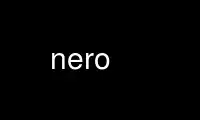
This is the command nero that can be run in the OnWorks free hosting provider using one of our multiple free online workstations such as Ubuntu Online, Fedora Online, Windows online emulator or MAC OS online emulator
PROGRAM:
NAME
nero - Negotiating Router
SYNOPSIS
nero [ -h ] [ -v ] [ -V ] [ -c ] [ -2 ] [ -3 ] [ -4 ] [ -5 ] [ -6 ] [ -L ] [ -G
]
[ --help ] [ --verbose ] [ --very-verbose ] [ --core-dump ] [ --local ] [ --global ]
[ -p placement ] netlist layout
DESCRIPTION
nero is a simple router suited for small academic designs. Currently it can process
designs of size up to 4K gates.
GLOBAL ROUTING
A design is considered as big if it contains nets which half perimeter is greater than 800
lambdas. Global routing is used on big designs.
In nero, "global routing" means that the longuests nets are completly routed in a first
step with only routing layers numbers 3 & 4. Then the smaller nets are routed with all
avalaibles layers. This implies that when global routing is used, the number of routing
layers is forced to at least 4. In each step, the nets are routed from the shortest to
the longuest with the same routing algorithm.
INVOCATION
nero mandatory arguments :
· netlist : the name of the design, whithout any extention. Please note that unless a -p
placement option is given, the file holding the placement is expected to have the same
name as the netlist file (short of the extention).
· layout : the name of the resulting routed layout. Be careful of not giving the same name
as the netlist, in this case the initial placement will be silently overwritten.
nero optionnals arguments :
· -h, --help : print help.
· -v, --verbose : be verbose.
· -V, --very-verbose : be unbearably verbose.
· -c, --core-dump : do not prevent the generation of core dumps in case of a crash.
Mostly used during the development stage.
· -2, -3, -4, -5, -6 : set the numbers of layers used for routing. The default for small
designs is 2 and 4 for big ones. When global routing took place, the router will uses at
least 4 routing layers.
· -L, --local : turn off the global routing stage, whatever the size of the design. Be
warned that this will enormously slow down the routing process.
· -G, --global : turn on the global routing regardless of the size of the design.
· -p placement, --place placement : specify a name for the placement file different from
the netlist name.
EXAMPLE
Route the netlist amd2901_core.vst, using the placement file amd2901_core_p.ap and store
the result in amd2901_core_r.
$ export MBK_IN_LO=vst
$ export MBK_IN_PH=ap
$ export MBK_OUT_PH=ap
$ nero -V --place amd2901_core_p amd2901_core amd2901_core_r
Use nero online using onworks.net services
