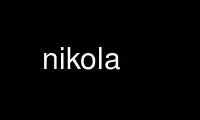
This is the command nikola that can be run in the OnWorks free hosting provider using one of our multiple free online workstations such as Ubuntu Online, Fedora Online, Windows online emulator or MAC OS online emulator
PROGRAM:
NAME
Nikola - A Static Site and Blog Generator
SYNOPSIS
Create an empty site (with a setup wizard):
nikola init mysite
(You can create a site with demo files in it with nikola init --demo mysite)
Create a post (inside the mysite directory):
nikola new_post
Build the site:
nikola build
Start the test server and open a browser:
nikola serve -b
DESCRIPTION
Nikola is a static website and blog generator. The very short explanation is that it takes
some texts you wrote, and uses them to create a folder full of HTML files. If you upload
that folder to a server, you will have a rather full-featured website, done with little
effort.
Its original goal is to create blogs, but it supports most kind of sites, and can be used
as a CMS, as long as what you present to the user is your own content instead of something
the user generates.
Nikola can do:
· A blog
· Your company's site
· Your personal site
· A software project's site
· A book's site
Since Nikola-based sites don't run any code on the server, there is no way to process user
input in forms.
Nikola can't do:
· An Issue tracker
· Anything with forms, really (except for comments!)
Keep in mind that "static" doesn't mean boring. You can have animations, slides or
whatever fancy CSS/HTML5 thingie you like. It only means all that HTML is generated
already before being uploaded. On the other hand, Nikola sites will tend to be
content-heavy. What Nikola is good at is at putting what you write out there.
COMMANDS
The most basic commands needed to get by are:
nikola help
get a list of commands, or help for a command
nikola version [--check]
print version number
nikola init [-d|--demo] [-q|--quiet] folder
initialize new site
nikola build
build a site
nikola new_post
create a new post
nikola new_page
create a new page
nikola status [--list-drafts] [--list-modified] [--list-scheduled]
show site and deployment status
nikola check [-v] (-l [--find-sources] [-r] | -f [--clean-files])
check for dangling links or unknown files
nikola deploy [[preset [preset...]]
deploy the site using the DEPLOY_COMMANDS setting
nikola github_deploy`
deploy the site to GitHub Pages
nikola serve [-p PORT] [-a ADDRESS] [-d|--detach] [-b|--browser] [-6|--ipv6]
start development web server
nikola auto [-p PORT] [-a ADDRESS] [-b|--browser] [-6|--ipv6]
start development web server with automated rebuilds and reloads
nikola plugin [options]
manage plugins from the Plugins Index (https://plugins.getnikola.com/)
nikola install_theme [name]
install themes from the Themes Index (https://themes.getnikola.com/)
Use nikola help to get a list of all commands.
Use nikola online using onworks.net services
