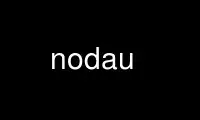
This is the command nodau that can be run in the OnWorks free hosting provider using one of our multiple free online workstations such as Ubuntu Online, Fedora Online, Windows online emulator or MAC OS online emulator
PROGRAM:
NAME
nodau - simple console notetaking program
SYNOPSIS
nodau <OPTION> [DATA]
DESCRIPTION
This manual page documents briefly the nodau command.
nodau is a simple console notetaking program.
OPTIONS:
help print this message
list [SEARCH]
list notes, accepts optional search term
new <NAME>
create new note, <NAME> must be unique
encrypt <NAME>
encrypt a new or existing note
decrypt <NAME>
decrypt an existing note
edit <NAME>
open an existing note for editing
append <NAME>
when piping data from stdin, append it to any existing data instead of overwritting
show <NAME>
display an existing note
del <SEARCH>
delete a note/notes, accepts name or search term
SEARCH TERM:
search terms with spaces do not need to be inside "quotes"
<NAME> name of a note, list will search for names similar to the term, del
will delete only an exact match
t@<DATESTRING> matches notes created at a given date/time
t-<DATESTRING> matches notes created before a given date/time
t+<DATESTRING> matches notes created after a given date/time
DATE STRING:
<DATESTRING> can be made of any typical date format such as:
dd/mm/yy
dd, mm, yyyy hh:mm
EDITING:
By default nodau will use the EDITOR environment variable to edit notes, simply
edit the file as usual, nodau will save the note to it's database when you exit the
editor. If EDITOR is not set the nodau builtin editor will be used.
Use of the builtin editor can be forced by setting `force_builtin_editor = true' in
the nodau config file. Alternatively, the external_editor config setting can be
set to use a specific editor regardless of the EDITOR environment variable value.
`force_builtin_editor = true' takes precedence over EDITOR and external_editor
settings.
The builtin editor accepts standard printable characters, enter, and backspace.
There is no support for moving the cursor with the arrow keys or mouse. To exit the
editor and save the note, create a new line with only a dot (.) on it, or press
escape.
ENCRYPTION:
Encrypting a note will apply DES encryption to the note using a passphrase which is
requested from the user during the process. The passphrase is then required to
decrypt, edit, or read the note. Decrypting a note will restore the note as plain
text, and the passphrase will no longer be required for access.
CONFIGURATION FILE:
The nodau config file is located at $XDG_CONFIG_HOME/nodau/nodau.conf which is
typically ~/.config/nodau/nodau.conf.
The following config settings are currently in use:
SETTING VALUES DEFAULT
external_editor name of a text editor executable (vim, nano,etc).
force_builtin_editor true or false false
import_old_db true or false true
edit_autocreate true of false true
If import_old_db value is true or not set, nodau will import notes from the 0.2.x
database to the 0.3.x database.
Use nodau online using onworks.net services
