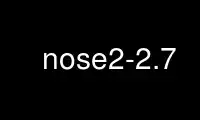
This is the command nose2-2.7 that can be run in the OnWorks free hosting provider using one of our multiple free online workstations such as Ubuntu Online, Fedora Online, Windows online emulator or MAC OS online emulator
PROGRAM:
NAME
nose2 - nose2
DESCRIPTION
usage: nose2 [-s START_DIR] [-t TOP_LEVEL_DIRECTORY] [--config [CONFIG]]
[--no-user-config] [--no-plugins] [--plugin PLUGINS] [--exclude-plugin
EXCLUDE_PLUGINS] [--verbose] [--quiet] [--log-level LOG_LEVEL] [-B] [-D]
[--coverage PATH] [--coverage-report TYPE] [--coverage-config FILE] [-C] [-F] [-h]
[testNames [testNames ...]]
positional arguments:
testNames
optional arguments:
-s START_DIR, --start-dir START_DIR
Directory to start discovery ('.' default)
-t TOP_LEVEL_DIRECTORY, --top-level-directory TOP_LEVEL_DIRECTORY, --project-directory
TOP_LEVEL_DIRECTORY
Top level directory of project (defaults to start dir)
--config [CONFIG], -c [CONFIG]
Config files to load, if they exist. ('unittest.cfg' and 'nose2.cfg' in start
directory default)
--no-user-config
Do not load user config files
--no-plugins
Do not load any plugins. Warning: nose2 does not do anything if no plugins are
loaded
--plugin PLUGINS
Load this plugin module.
--exclude-plugin EXCLUDE_PLUGINS
Do not load this plugin module
--verbose, -v
print test case names and statuses
--quiet
--log-level LOG_LEVEL
Set logging level for message logged to console.
-h, --help
Show this help message and exit
plugin arguments:
Command-line arguments added by plugins:
-B, --output-buffer
Enable output buffer
-D, --debugger
Enter pdb on test fail or error
--coverage PATH
Measure coverage for filesystem path (multi-allowed)
--coverage-report TYPE
Generate selected reports, available types: term, term-missing, annotate, html, xml
(multi-allowed)
--coverage-config FILE
Config file for coverage, default: .coveragerc
-C, --with-coverage
Turn on coverage reporting
-F, --fail-fast
Stop the test run after the first error or failure
Use nose2-2.7 online using onworks.net services