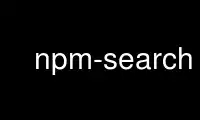
This is the command npm-search that can be run in the OnWorks free hosting provider using one of our multiple free online workstations such as Ubuntu Online, Fedora Online, Windows online emulator or MAC OS online emulator
PROGRAM:
NAME
npm-search - Search for packages
SYNOPSIS
npm search [-l|--long] [search terms ...]
aliases: s, se
DESCRIPTION
Search the registry for packages matching the search terms.
If a term starts with /, then it´s interpreted as a regular expression. A trailing / will
be ignored in this case. (Note that many regular expression characters must be escaped or
quoted in most shells.)
CONFIGURATION
long
· Default: false
· Type: Boolean
Display full package descriptions and other long text across multiple lines. When disabled
(default) search results are truncated to fit neatly on a single line. Modules with
extremely long names will fall on multiple lines.
Use npm-search online using onworks.net services