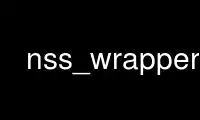
This is the command nss_wrapper that can be run in the OnWorks free hosting provider using one of our multiple free online workstations such as Ubuntu Online, Fedora Online, Windows online emulator or MAC OS online emulator
PROGRAM:
NAME
nss_wrapper - A wrapper for the user, group and hosts NSS API
SYNOPSIS
LD_PRELOAD=libnss_wrapper.so NSS_WRAPPER_PASSWD=/path/to/passwd
NSS_WRAPPER_GROUP=/path/to/group NSS_WRAPPER_HOSTS=/path/to/host ./myapplication
DESCRIPTION
There are projects which provide daemons needing to be able to create, modify and delete
Unix users. Or just switch user ids to interact with the system e.g. a user space file
server. To be able to test that you need the privilege to modify the passwd and groups
file. With nss_wrapper it is possible to define your own passwd and groups file which will
be used by software to act correctly while under test.
If you have a client and server under test they normally use functions to resolve network
names to addresses (dns) or vice versa. The nss_wrappers allow you to create a hosts file
to setup name resolution for the addresses you use with socket_wrapper.
· Provides information for user and group accounts.
· Network name resolution using a hosts file.
· Loading and testing of NSS modules.
LIMITATIONS
Some calls in nss_wrapper will only work if uid_wrapper is loaded and active. One of this
functions is initgroups() which needs to run setgroups() to set the groups for the user.
setgroups() is wrapped by uid_wrapper.
ENVIRONMENT VARIABLES
NSS_WRAPPER_PASSWD, NSS_WRAPPER_GROUP
For user and group accounts you need to create two files: passwd and group. The format
of the passwd file is described in man 5 passwd and the group file in man 5 group. So
you can fill these files with made up accounts. You point nss_wrapper to them using
the two variables NSS_WRAPPER_PASSWD=/path/to/your/passwd and
NSS_WRAPPER_GROUP=/path/to/your/group.
NSS_WRAPPER_HOSTS
If you also need to emulate network name resolution in your enviornment, especially
with socket_wrapper, you can write a hosts file. The format is described in man 5
hosts. Then you can point nss_wrapper to your hosts file using:
NSS_WRAPPER_HOSTS=/path/to/your/hosts
NSS_WRAPPER_HOSTNAME
If you need to return a hostname which is different from the one of your machine is
using you can use: NSS_WRAPPER_HOSTNAME=test.example.org
NSS_WRAPPER_MODULE_SO_PATH, NSS_WRAPPER_MODULE_FN_PREFIX
If you have a project which also provides user and group information out of a
database, you normally write your own nss modules. nss_wrapper is able to load nss
modules and ask them first before looking into the faked passwd and group file. To
point nss_wrapper to the module you can do that using
NSS_WRAPPER_MODULE_SO_PATH=/path/to/libnss_yourmodule.so. As each nss module has a
special prefix like _nss_winbind_getpwnam() you need to set the prefix too so
nss_wrapper can load the functions with NSS_WRAPPER_MODULE_FN_PREFIX=<prefix>.
For _nss_winbind_getpwnam() this would be:
NSS_WRAPPER_MODULE_FN_PREFIX=winbind
NSS_WRAPPER_DEBUGLEVEL
If you need to see what is going on in nss_wrapper itself or try to find a bug, you
can enable logging support in nss_wrapper if you built it with debug symbols.
· 0 = ERROR
· 1 = WARNING
· 2 = DEBUG
· 3 = TRACE
EXAMPLE
$ echo "bob:x:1000:1000:bob gecos:/home/test/bob:/bin/false" > passwd
$ echo "root:x:65534:65532:root gecos:/home/test/root:/bin/false" >> passwd
$ echo "users:x:1000:" > group
$ echo "root:x:65532:" >> group
$ LD_PRELOAD=libnss_wrapper.so NSS_WRAPPER_PASSWD=passwd \
NSS_WRAPPER_GROUP=group getent passwd bob
bob:x:1000:1000:bob gecos:/home/test/bob:/bin/false
$ LD_PRELOAD=libnss_wrapper.so NSS_WRAPPER_HOSTNAME=test.example.org hostname
test.example.org
2015-09-12 NSS_WRAPPER(1)
Use nss_wrapper online using onworks.net services
