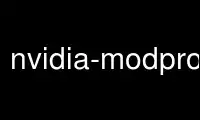
This is the command nvidia-modprobe that can be run in the OnWorks free hosting provider using one of our multiple free online workstations such as Ubuntu Online, Fedora Online, Windows online emulator or MAC OS online emulator
PROGRAM:
NAME
nvidia-modprobe - Load the NVIDIA kernel module and create NVIDIA character device files.
SYNOPSIS
nvidia-modprobe [options]
nvidia-modprobe [options] --create-nvidia-device-file=MINOR-NUMBER
nvidia-modprobe [options] --module-instance=MODULE-INSTANCE
DESCRIPTION
The nvidia-modprobe utility is used by user-space NVIDIA driver components to make sure
the NVIDIA kernel module is loaded and that the NVIDIA character device files are present.
These facilities are normally provided by Linux distribution configuration systems such as
udev. When possible, it is recommended to use your Linux distribution's native mechanisms
for managing kernel module loading and device file creation. This utility is provided as
a fallback to work out-of-the-box in a distribution-independent way.
When installed by nvidia-installer , nvidia-modprobe is installed setuid root.
Users should not normally need to run nvidia-modprobe by hand: the NVIDIA user-space
driver components will fork(2)/exec(3) it when needed.
When run without any options, nvidia-modprobe will load the NVIDIA kernel module and then
exit. When the --module-instance option is specified on systems with multiple NVIDIA
kernel modules, nvidia-modprobe will load the corresponding NVIDIA kernel module and then
exit. When the --create-nvidia-device-file option is specified, nvidia-modprobe will also
create the requested device file.
The source code to nvidia-modprobe is available here: ⟨ftp://download.nvidia.com/XFree86/
nvidia-modprobe/⟩
OPTIONS
-v, --version
Print the utility version and exit.
-h, --help
Print usage information for the command line options and exit.
-c MINOR-NUMBER, --create-nvidia-device-file=MINOR-NUMBER
Create the NVIDIA device file with the given minor number; this option can be
specified multiple times to create multiple NVIDIA device files.
-i MODULE-INSTANCE, --module-instance=MODULE-INSTANCE
Load the required NVIDIA kernel module that corresponds to the specified
MODULE-INSTANCE value. The value should be between 0 and 7.
ADVANCED OPTIONS
-u, --unified-memory
Load the NVIDIA Unified Memory kernel module or create device files for it, instead
of the NVIDIA kernel module.
-m, --modeset
Load the NVIDIA modeset kernel module and create its device file.
EXAMPLES
nvidia-modprobe
Run `/sbin/modprobe nvidia`
nvidia-modprobe -c 0 -c 1
Run `/sbin/modprobe nvidia` and create /dev/nvidia0 and /dev/nvidia1
nvidia-modprobe -i 0
Run `/sbin/modprobe nvidia0`
Use nvidia-modprobe online using onworks.net services