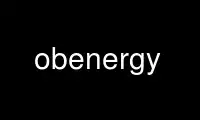
This is the command obenergy that can be run in the OnWorks free hosting provider using one of our multiple free online workstations such as Ubuntu Online, Fedora Online, Windows online emulator or MAC OS online emulator
PROGRAM:
NAME
obenergy — calculate the energy for a molecule
SYNOPSIS
obenergy [OPTIONS] filename
DESCRIPTION
The obenergy tool can be used to calculate the energy for molecules inside (multi-)molecule
files (e.g., MOL2, etc.)
OPTIONS
If no filename is given, obenergy will give all options including the available forcefields.
-v Verbose: print out all individual energy interactions
-ff forcefield
Select the forcefield
EXAMPLES
View the possible options, including available forcefields:
obenergy
Calculate the energy for the molecule(s) in file test.mol2:
obenergy test.mol2
Calculate the energy for the molecule(s) in file test.mol2 using the Ghemical forcefield:
obenergy -ff Ghemical test.mol2
Calculate the energy for the molecule(s) in file test.mol2 and print out all individual
energy interactions:
obenergy -v test.mol2
Use obenergy online using onworks.net services
