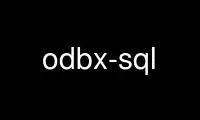
This is the command odbx-sql that can be run in the OnWorks free hosting provider using one of our multiple free online workstations such as Ubuntu Online, Fedora Online, Windows online emulator or MAC OS online emulator
PROGRAM:
NAME
odbx-sql - Swiss army knife for communicating with databases and interactive SQL shell
SYNOPSIS
odbx-sql [-?] [-b backend] [-c configfile] [-d database] [-f delimiter] [-h host] [-i] [-k
keywordfile] [-p port] [-s separator] [-u username] [-w]
DESCRIPTION
odbx-sql is a small and flexible utiltiy to communicate with the databases supported by
the OpenDBX library. In batch mode, it's main purpose is automating tasks in shell scripts
which require working with databases. On the other side, the interactive mode provides a
convenient SQL shell for modifying database content or testing statements. The format of
the output can be controlled to some extend by defining strings for separation between
columns and for delimiting field values.
OPTIONS
-h, --help
Print help including a short description of available options.
-b, --backend=name
Name of the database backend that should be used or path to the backend library of
the OpenDBX driver.
-c, --config=configfile
Configuration file with parameters required for connecting to the database. The
file can include values for the backend that should be used, the host name or ip
address (and maybe the port if required), the database name and the user and
password. These values should be placed into the configuration file to be able to
access them from non-interactive program execution savely without revealing the
password anywhere. A full example of such a configuration file can be found in the
example section of this manual.
-d, --database=name
Name of the database on the server or path to the database file in the local file
system.
-f, --delimiter=character
Single character or string that should surround field values which are returned by
SELECT-like statements and printed to stdout.
-h, --host=name
Host name, IP address or path to the database file. It can also be the path to a
named pipe in order to communicate to the database server only locally.
-i, --interactive
Run in interactive mode and provide a convenient SQL shell contrary to batch mode
which is waiting for input from stdin and printing results to stdout.
-k keywordfile
Location of a keyword file used for providing auto-completion of keywords.
-p, --port=port
TCP/IP port name or number the database server is listening to. If this parameter
isn't added at the command line, most database client libraries use the default
value. Many but not all database server can resolve the port number from its name
and for a maximum of portability the parameter value should be the port number.
-s separator
Single character or string that should separate field values which are returned by
SELECT-like statements and printed to stdout.
-u, --username=name
Name of the user which is sent to the database server for authentication.
-w, --password
Prompt for a password at the command line.
EXAMPLES
Configuration file
backend = mysql
host = localhost
port = 3306
database = test
username = myuser
password = secret
Starting in interactive mode
odbx-sql -c mysql.conf -i
Executing commands in batch mode
cat stmt.sql | odbx-sql -c mysql.conf
EXIT STATUS
odbx-sql returns 1 if an error occured and 0 if all commands succeeded or only warnings
are reported. If warnings occur, they are written to stderr.
5 April 2016 odbx-sql(1)
Use odbx-sql online using onworks.net services
