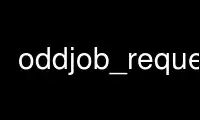
This is the command oddjob_request that can be run in the OnWorks free hosting provider using one of our multiple free online workstations such as Ubuntu Online, Fedora Online, Windows online emulator or MAC OS online emulator
PROGRAM:
NAME
oddjob_request - send requests to oddjobd from the command line
SYNOPSIS
oddjob_request [-t timeout] [-s service] [-o object] [-i interface] [-S] [ [request [arg1
...]] | -I ]
DESCRIPTION
The oddjob_request application is a simple oddjob client application which can be used to
invoke a particular method provided by the oddjobd server.
If no request is given as a command-line argument, oddjob_request will attempt to invoke
the list method, which should list all methods for which the invoking user is authorized.
ARGUMENTS
-S Connect to the session bus instead of the system bus. This option is primarily
intended for use in testing. com.redhat.oddjob.
-s service
The object is provided by the named service instead of com.redhat.oddjob.
-o object
Invoke a method on the named object instead of /com/redhat/oddjob.
-i interface
The method is part of the named interface instead of com.redhat.oddjob.
-I Default to the method and interface names used for D-Bus introspection (Introspect
and org.freedesktop.DBus.Introspectable,
-t timeout
Wait at most timeout seconds for a response. The default is set by the D-Bus
implementation, but is typically 25 seconds.
Use oddjob_request online using onworks.net services
