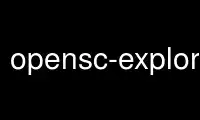
This is the command opensc-explorer that can be run in the OnWorks free hosting provider using one of our multiple free online workstations such as Ubuntu Online, Fedora Online, Windows online emulator or MAC OS online emulator
PROGRAM:
NAME
opensc-explorer - generic interactive utility for accessing smart card and similar
security token functions
SYNOPSIS
opensc-explorer [OPTIONS] [SCRIPT]
DESCRIPTION
The opensc-explorer utility can be used interactively to perform miscellaneous operations
such as exploring the contents of or sending arbitrary APDU commands to a smart card or
similar security token.
OPTIONS
The following are the command-line options for opensc-explorer. There are additional
interactive commands available once it is running.
--card-driver driver, -c driver
Use the given card driver. The default is auto-detected.
--mf path, -m path
Select the file referenced by the given path on startup. The default is the path to
the standard master file, 3F00. If path is empty (e.g. opensc-explorer --mf ""), then
no file is explicitly selected.
--reader num, -r num
Use the given reader number. The default is 0, the first reader in the system.
--verbose, -v
Causes opensc-explorer to be more verbose. Specify this flag several times to enable
debug output in the opensc library.
--wait, -w
Wait for a card to be inserted
COMMANDS
The following commands are supported at opensc-explorer's interactive prompt or in script
files passed via the command line parameter SCRIPT.
apdu hex-data
Send a custom APDU command hex-data.
asn1 file-id
Parse and print the ASN.1 encoded content of the file specified by file-id.
cat [file-id | sfi:short-id]
Print the contents of the currently selected EF or the contents of a file specified by
file-id or the short file id short-id.
cd {.. | file-id | aid:DF-name}
Change to another DF specified by the argument passed. If the argument given is ..,
then move up one level in the file system hierarchy. If it is file-id, which must be a
DF directly beneath the current DF, then change to that DF. If it is an application
identifier given as aid:DF-name, then jump to the MF of the application denoted by
DF-name.
change CHVpin-ref [[old-pin] new-pin]
Change a PIN, where pin-ref is the PIN reference.
Examples:
change CHV2 00:00:00:00:00:00 "foobar"
Change PIN CHV2 to the new value foobar, giving the old value 00:00:00:00:00:00.
change CHV2 "foobar"
Set PIN CHV2 to the new value foobar.
change CHV2
Change PIN CHV2 using the card reader's pinpad.
create file-id size
Create a new EF. file-id specifies the id number and size is the size of the new
file.
debug [level]
Set OpenSC debug level to level.
If level is omitted the current debug level will be shown.
delete file-id
Remove the EF or DF specified by file-id
do_get hex-tag [output]
Copy the internal card's 'tagged' data into the local file.
The local file is specified by output while the tag of the card's data is specified by
hex-tag.
If output is omitted, the name of the output file will be derived from hex-tag.
do_put hex-tag input
Update internal card's 'tagged' data.
hex-tag is the tag of the card's data. input is the filename of the source file or
the literal data presented as a sequence of hexadecimal values or " enclosed string.
echo string ...
Print the strings given.
erase
Erase the card, if the card supports it.
get file-id [output]
Copy an EF to a local file. The local file is specified by output while the card file
is specified by file-id.
If output is omitted, the name of the output file will be derived from the full card
path to file-id.
info [file-id]
Display attributes of a file specified by file-id. If file-id is not supplied, the
attributes of the current file are printed.
ls [pattern ...]
List files in the current DF. If no pattern is given, then all files are listed. If
one ore more patterns are given, only files matching at least one pattern are listed.
find [start-id [end-id]]
Find all files in the current DF. Files are found by selecting all file identifiers in
the range from start-fid to end-fid (by default from 0000 to FFFF).
mkdir file-id size
Create a DF. file-id specifies the id number and size is the size of the new file.
put file-id input
Copy a local file to the card. The local file is specified by input while the card
file is specified by file-id.
quit
Exit the program.
random count
Generate random sequence of count bytes.
rm file-id
Remove the EF or DF specified by file-id
unblock CHVpin-ref [puk [new pin]]
Unblock the PIN denoted by pin-ref using the PUK puk, and set potentially change its
value to new pin.
PUK and PIN values can be a sequence of hexadecimal values, "-enclosed strings, empty
(""), or absent. If they are absent, the values are read from the card reader's pin
pad.
Examples:
unblock CHV2 00:00:00:00:00:00 "foobar"
Unblock PIN CHV2 using PUK 00:00:00:00:00:00 and set it to the new value foobar.
unblock CHV2 00:00:00:00:00:00 ""
Unblock PIN CHV2 using PUK 00:00:00:00:00:00 keeping the old value.
unblock CHV2 "" "foobar"
Set new value of PIN CHV2 to foobar.
unblock CHV2 00:00:00:00:00:00
Unblock PIN CHV2 using PUK 00:00:00:00:00:00. The new PIN value is prompted by
pinpad.
unblock CHV2 ""
Set PIN CHV2. The new PIN value is prompted by pinpad.
unblock CHV2
Unblock PIN CHV2. The unblock code and new PIN value are prompted by pinpad.
update_binary file-id offs data
Binary update of the file specified by file-id with the literal data data starting
from offset specified by offs.
data can be supplied as a sequencer of the hex values or as a " enclosed string.
update_record file-id rec-nr rec-offs data
Update record specified by rec-nr of the file specified by file-id with the literal
data data starting from offset specified by rec-offs.
data can be supplied as a sequence of the hex values or as a " enclosed string.
verify key-type key-id [key]
Present a PIN or key to the card, where key-type can be one of CHV, KEY, AUT or PRO.
key-id is a number representing the key or PIN reference. key is the key or PIN to be
verified, formatted as a colon-separated list of hex values or a " enclosed string.
If key is omitted, the exact action depends on the card reader's features: if the card
readers supports PIN input via a pin pad, then the PIN will be verified using the card
reader's pin pad. If the card reader does not support PIN input, then the PIN will be
asked interactively.
Examples:
verify CHV0 31:32:33:34:00:00:00:00
Verify CHV2 using the hex value 31:32:33:34:00:00:00:00
verify CHV1 "secret"
Verify CHV1 using the string value secret.
verify KEY2
Verify KEY2, get the value from the card reader's pin pad.
sm [open]|[close]
Calls the card's open or close Secure Messaging handler.
Use opensc-explorer online using onworks.net services
