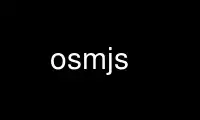
This is the command osmjs that can be run in the OnWorks free hosting provider using one of our multiple free online workstations such as Ubuntu Online, Fedora Online, Windows online emulator or MAC OS online emulator
PROGRAM:
NAME
osmjs - Javascript interpreter for the Osmium framework
SYNOPSIS
osmjs [options] osmfile [args]
DESCRIPTION
This manual page documents briefly the osmjs command.
osmjs is an Osmium based framework for handling OSM data by calling Javascript callbacks
for each object in an OSM data file. This gives you the flexibility of Javascript together
with speed of the C++ Osmium framework and the Google V8 Javascript JIT compiler.
osmfile can be an OSM XML (suffix .osm) (optionally packed with bz2 or gz) or PBF (suffix
.osm.pbf) file. In single-pass mode it can also be '-' to read a PBF file from stdin.
OPTIONS
This program follows the usual GNU command line syntax, with long options starting with
two dashes (`-'). A summary of options is included below.
-h, --help
Show summary of options.
-d, --debug
Enable debugging output.
-i FILE, --include=FILE
Include Javascript file (can be given several times)
-j FILE, --javascript=FILE
Process given Javascript file
-l STORE, --location-store=STORE
Set location store (default: 'none'). See below for a list of available stores.
-r, --no-repair
Do not attempt to repair broken multipolygons
-2, --2pass
Read osmfile twice
-m, --multipolygon
Build multipolygons (implies -2)
STORES
none Do not store node locations (you will have no way or polygon geometries)
array Store node locations in large array (use for large OSM files)
disk Store node locations on disk (use when low on memory)
sparsetable
Store node locations in sparse table (use for small OSM files)
Use osmjs online using onworks.net services
