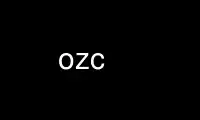
This is the command ozc that can be run in the OnWorks free hosting provider using one of our multiple free online workstations such as Ubuntu Online, Fedora Online, Windows online emulator or MAC OS online emulator
PROGRAM:
NAME
ozc - compile oz code
SYNOPSIS
ozc [mode] options ...
MODES
The `ozc' compiler can operate in one of several mutually exclusive
modes selected by the options below:
-h, -?, --help
Prints out information on all legal options, then exits
-c, --dump
`ozc -c FILE.oz' compiles and evaluates the expression in file
FILE.oz, then pickles the resulting value into the output file,
FILE.ozf by default.
-e, --feedtoemulator
`ozc -e FILE.oz' compiles and executes the statement in file
FILE.oz. This is the default mode of operation.
-E, --core
`ozc -E FILE.oz' translates the statement in file FILE.oz into
the core language, then writes this expanded form into the
output file, FILE.ozi by default.
-S, --outputcode
`ozc -S FILE.oz' compiles the statement in file FILE.oz into the
assembly bytecode format, then writes it to the output file,
FILE.ozm by default.
-x, --executable
`ozc -x FILE.oz' much like -c, compiles and evaluates the
expression in file FILE.oz, then writes the resulting value into
the output file, by default: FILE (no extension) under Unix or
FILE.exe under Windows. Additionally, it makes the output file
executable. Thus, if Foo.oz contains an application functor:
`ozc -x Foo.oz' creates the file Foo (Foo.exe under Windows),
which is executable and can be invoked directly from the shell.
However, you can always run an application functor as follows:
`ozengine url args ...' where url is a URL or pathname that
references the application functor.
OPTIONS
Additionally, the compiler understands the following general options:
-v, --verbose
Display all compiler messages
-q, --quiet
Inhibit compiler messages
-M, --makedepend
Instead of executing, write a list of dependencies to stdout
-o FILE, --outputfile=FILE
Write output to FILE (- for stdout)
--execheader=STRING
When invoked with option -x the compiler first outputs a header
so that the output file may be interpreted by the operating
system as an executable. Under Unix, the default behaviour is to
use the following as header:
#!/bin/sh
exec ozengine $0 "$@"
The --execheader option allows you to specify a different
header.
--execpath=STRING
Uses the header given above in the description of --execheader,
except that ozengine is replaced by STRING.
--execfile=FILE
Reads in FILE and uses this as header. Under Windows, the
default behaviour is to use the file provided in
ozhome/bin/ozwrapper.bin, where ozhome is Mozart's installation
folder. ozwrapper.bin is a Windows executable that launches
ozengine.
--execwrapper=FILE
Reads in ozhome/bin/FILE and uses it as header for executable
files. Apart from ozwrapper.bin, an ozwrapperw.bin is supplied
that launches ozenginew instead of ozengine. This option
provides a convenient way to use this alternative wrapper.
-z N, --compress=N
Pickles may be written in a compressed format. By default they
are not compressed. `-z N' selects a compression level: N is an
integer between 1 and 9. Compressing a pickle may improve
loading/downloading time.
-D NAME, --define=NAME
Define macro NAME. Code source may have `\ifdef NAME'
conditional directives that tests whether macro NAME is defined.
-U NAME, --undefine=NAME
Undefines macro NAME
-l MODULES, --environment=MODULES
ozc -l Baz=$HOME/baz.ozf -c Foo.oz
Makes MODULES, a comma-separated list of pairs VAR=URL,
available in the environment. For each VAR=URL, the module
available through the functor at URL is obtained and VAR is
bound to it. The file Foo.oz being compiled can then reference
variable VAR.
-I DIR, --incdir=DIR
Adds DIR to the head of OZPATH which is used to locate files to
\insert.
--include=FILE
Compile and execute the statement in FILE before processing the
remaining options. This can be used e. g. to extend the
compilation environment by executing a declare.
--maxerrors=N
Limit the number of errors reported to N.
--baseurl=STRING
Set the base URL to resolve imports of computed functors to
STRING.
SWITCHES
Finally, phases of the compiler can be controlled by the compiler
switches below:
-g, --(no)debuginfo
Emits code with debugging information. Use this option if you
want to take advantage of The Mozart Debugger. The -g option is
actually an abbreviation for the combination of
--controlflowinfo and --staticvarnames.
--(no)controlflowinfo
Include control flow information
--(no)staticvarnames
Include static variable name information
-p, --(no)profile
Emits code with profiling information. Use this option if you
want to take advantage of The Mozart Profiler.
--(no)gump
Allow Gump definitions.
--(no)compilerpasses
Show compiler passes.
--(no)warnredecl
Warn about top-level redeclarations.
--(no)warnshadow
Warn about all redeclarations.
--(no)warnunused
Warn about unused variables.
--(no)warnunusedformals
Warn about unused variables and formals.
--(no)warnforward
Warn about oo forward declarations.
--(no)warnopt
Warn about missed optimizations.
--(no)expression
Expect expressions, not statements.
--(no)allowdeprecated
Allow use of deprecated syntax.
--(no)staticanalysis
Run static analysis.
--(no)realcore
Output the real non-fancy core syntax.
--(no)debugvalue
Annotate variable values in core output.
--(no)debugtype
Annotate variable types in core output.
--functionalpatterns
Use functional pattern-matching.
ozc(1)
Use ozc online using onworks.net services
