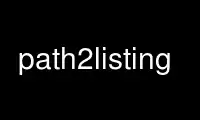
This is the command path2listing that can be run in the OnWorks free hosting provider using one of our multiple free online workstations such as Ubuntu Online, Fedora Online, Windows online emulator or MAC OS online emulator
PROGRAM:
NAME
path2listing - script facilitating the conversion to managing gconf configuration sources
with desktop-profiles
SYNOPSIS
path2listing [options]
DESCRIPTION
This script takes a single gconf path file (the systemwide one, i.e. /etc/gconf/2/path,
when not told otherwise) and reads through it in order to create an ordered list of known
configuration sources (it will recurse into included path files when necessary). Using
that ordered list it will then create a desktop-profiles_path2listing.listing file
containing metadata for all known configuration sources, assigning a precedence value to
each encountered configuration source so that:
a) the order of sources is the same
b) there is space between the precedence values of the various sources to allow for
inclusion of additional profiles in the future.
c) all mandatory sources have a positive precedence value, and all non-mandatory
sources have a negative precedence value
In addition to generating the desktop-profiles_path2listing.listing file, this script will
also replace the converted path file by one that assumes that desktop-profiles manages all
configuration sources (NOTE: a backup copy of all changed files is made, so you can always
go back to the previous situation).
OPTIONS
-d,--distance
distance between the precedence values of each successive pair of configuration
sources (defaults to 50), the idea being that you leave some space to insert future
sources.
-f, --file
path file to convert (defaults to /etc/gconf/2/path)
-h, --help
display the help message
-o, --output-file
file to put the generated metadata in (defaults to /etc/desktop-profiles/desktop-
profiles_path2listing.listing). If this file exists a backup copy will be made
prior to overwriting it.
--no-replace-file
don't replace the path file we're converted with one assuming desktop-profiles
manages activation
Use path2listing online using onworks.net services
