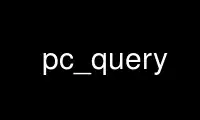
This is the command pc_query that can be run in the OnWorks free hosting provider using one of our multiple free online workstations such as Ubuntu Online, Fedora Online, Windows online emulator or MAC OS online emulator
PROGRAM:
NAME
pc_query - query the local address book
SYNOPSIS
pc_query [OPTIONS] [SEARCHSTRING]
DESCRIPTION
pc_query(1) prints contacts from a local address book, synchronized with remote CardDAV
resources with pycardsyncer(1). Contact information is kept in the vCard format, one set
of information, corresponding to a business card, is therefore often referred to as a
card. pc_query(1) can also import and export vcards from/to the database. pc_query(1) is
part of the pycarddav package.
OPTIONS
BASIC STARTUP OPTIONS
-a, --account=NAME
Only use the account/resource NAME (this option can be used more than once).
-c, --config=CONFIG
Use the configuration file CONFIG, otherwise pc_query(1) will look in $HOME/.pycard/
and $HOME/.config/pycard/ for files named pycard.conf.
--debug
This option enables debugging output.
-h, --help
Print a small help text and exit.
-v, --version
Print pc_query’s version number and exit.
PRINTING OPTIONS
These options can only be used with SEARCHSTRING and determine the output format of
pc_query(1). Without any options pc_query(1) will print the name, telephone numbers and
email addresses of all matching contact cards.
-A
Prints the whole card.
-m
Only prints names and email addresses, in a mutt friendly format (one line per email
address).
-t
Only prints names and telephone numbers, analogue to -m (but in different sequence)
FILE INPUT AND OUTPUT OPTIONS
-b, --backup='FILE
Backup the local db to BACKUP, if a SEARCHSTRING is present, only backup cards
matching it.
--delete
Delete card matching SEARCHSTRING, if more than one matches, the user has to choose
one card in an interactive user interface.
-i, --import=FILE
Import vCard from FILE or STDIN into the first specified (or default) account
OTHER OPTIONS
--where=MODE
Decides which part of the contact cards are matched against the searchterm. MODE is
one of vcard, name (the structured name, as used in the vcard specification), fname
(the formated name, meaning as is printed by pc_query) and allnames (allnames means
search fname as well as name). While only search through the names might not find what
you are looking for, it will considerably speed up your query.
Use pc_query online using onworks.net services
