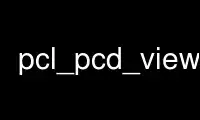
This is the command pcl_pcd_viewer that can be run in the OnWorks free hosting provider using one of our multiple free online workstations such as Ubuntu Online, Fedora Online, Windows online emulator or MAC OS online emulator
PROGRAM:
NAME
pcd_viewer - Display point clouds.
SYNOPSIS
pcd_viewer [OPTIONS] filenames ...
DESCRIPTION
Display one or several point clouds.
OPTIONS
-bc r,g,b
background color
-fc r,g,b
foreground color
-ps X
point size (1..64)
-opaque X
rendered point cloud opacity (0..1)
-ax n
enable on-screen display of XYZ axes and scale them to n
-ax_pos X,Y,Z
if axes are enabled, set their X,Y,Z position in space (default 0,0,0)
-cam (*)
use given camera settings as initial view
(*) [Clipping Range / Focal Point / Position / ViewUp / Distance /
Field of View Y / Window Size / Window Pos] or use a <filename.cam>
that contains the same information.
-multiview 0/1
enable/disable auto-multi viewport rendering (default disabled)
-normals 0/X
disable/enable the display of every Xth point's surface normal as lines (default
disabled)
-normals_scale X
resize the normal unit vector size to X (default 0.02)
-pc 0/X
disable/enable the display of every Xth point's principal curvatures as lines
(default disabled)
-pc_scale X
resize the principal curvatures vectors size to X (default 0.02)
Use pcl_pcd_viewer online using onworks.net services
