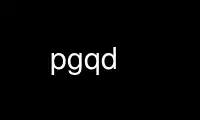
This is the command pgqd that can be run in the OnWorks free hosting provider using one of our multiple free online workstations such as Ubuntu Online, Fedora Online, Windows online emulator or MAC OS online emulator
PROGRAM:
NAME
pgqd - PGQ ticker daemon
SYNOPSIS
pgqd [ options ... ] config.file
DESCRIPTION
PgQ ticker and maintenance daemon. Works with several databases in parallel.
GENERAL OPTIONS
Switches:
-v
Increase verbosity
-q
No output to console
-d
Daemonize
-h
Show help
-V
Show version
--ini
Show sample config file
-s
Stop - send SIGINT to running process
-k
Kill - send SIGTERM to running process
-r
Reload - send SIGHUP to running process
CONFIG FILE
Sample configuration file
[pgqd]
# where to log
logfile = ~/log/pgqd.log
# pidfile
pidfile = ~/pid/pgqd.pid
## optional parameters ##
# libpq connect string without dbname=
#base_connstr =
# startup db to query other databases
#initial_database = template1
# limit ticker to specific databases
#database_list =
# log into syslog
#syslog = 1
#syslog_ident = pgqd
#syslog_facility = local0
## optional timeouts ##
# how often to check for new databases
#check_period = 60
# how often to flush retry queue
#retry_period = 30
# how often to do maintentance
#maint_period = 120
# how often to run ticker
#ticker_period = 1
01/15/2016 PGQQ(1)
Use pgqd online using onworks.net services
