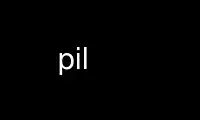
This is the command pil that can be run in the OnWorks free hosting provider using one of our multiple free online workstations such as Ubuntu Online, Fedora Online, Windows online emulator or MAC OS online emulator
PROGRAM:
NAME
pil, picolisp - a fast, lightweight Lisp interpreter
SYNOPSIS
pil [arguments ...] [-] [arguments ...] [+]
picolisp [arguments ...] [-] [arguments ...] [+]
DESCRIPTION
PicoLisp is a Lisp interpreter with a small memory footprint, yet relatively high
execution speed. It combines an elegant and powerful language with built-in database
functionality.
pil is the startup front-end for the interpreter. It takes care of starting the binary
base system and loading a useful runtime environment.
picolisp is just the bare interpreter binary. It is usually called in stand-alone scripts,
using the she-bang notation in the first line, passing the minimal environment in lib.l
and loading additional files as needed:
#!/usr/bin/picolisp /usr/lib/picolisp/lib.l
(load "@ext.l" "myfiles/lib.l" "myfiles/foo.l")
(do ... something ...)
(bye)
INVOCATION
PicoLisp has no pre-defined command line flags; applications are free to define their own.
Any built-in or user-level Lisp function can be invoked from the command line by prefixing
it with a hyphen. Examples for built-in functions useful in this context are version
(print the version number) or bye (exit the interpreter). Therefore, a minimal call to
print the version number and then immediately exit the interpreter would be:
$ pil -version -bye
Any other argument (not starting with a hyphen) should be the name of a file to be loaded.
If the first character of a path or file name is an at-mark, it will be substituted with
the path to the installation directory.
All arguments are evaluated from left to right, then an interactive read-eval-print loop
is entered (with a colon as prompt).
A single hyphen stops the evaluation of the rest of the command line, so that the
remaining arguments may be processed under program control.
If the very last command line argument is a single plus character, debugging mode is
switched on at interpreter startup, before evaluating any of the command line arguments. A
minimal interactive session is started with:
$ pil +
Here you can access the reference manual
: (doc)
and the online documentation for most functions,
: (doc 'vi)
or directly inspect their sources:
: (vi 'doc)
The interpreter can be terminated with
: (bye)
or by typing Ctrl-D.
Use pil online using onworks.net services
