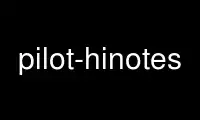
This is the command pilot-hinotes that can be run in the OnWorks free hosting provider using one of our multiple free online workstations such as Ubuntu Online, Fedora Online, Windows online emulator or MAC OS online emulator
PROGRAM:
NAME
pilot-hinotes - Synchronize your Hi-Notes database with your desktop machine.
SECTION
pilot-link: Userland conduits
SYNOPSIS
pilot-hinotes [-p|--port <port>] [--version] [-q|--quiet] [-?|--help] [--usage]
[-d|--dirname dir]
DESCRIPTION
Hi-Notes must be installed on your Palm handheld (and at least one entry must exist within
Hi-Notes).
By default, the contents of your Palm's Hi-Notes database (Hi-NoteDB.pdb) will be written
to STDOUT as a standard Unix mailbox (in mbox-format) file, with each memo as a separate
message. The subject of each message will be set as the category.
The memos will be written to STDOUT unless the -d option is specified. Using -d will be
save the memos in subdirectories of dir. Each subdirectory will contain the name of a
category on the Palm where the record was stored, and will contain the memos found in that
category.
Each memo's filename will be the first line (up to the first 40 characters) of the memo.
Control characters, slashes, and equal signs that would otherwise appear in filenames are
converted using the correct MIME's quoted-printable encoding.
Please see http://www.cyclos.com/ for more information on Hi-Note.
WARNING
Note that if you have two memos in the same category whose first lines are identical, one
of them will be OVERWRITTEN! This is unavoidable at the present time, but may be fixed in
a future release. Also, please note that synchronizing Hi-Note images is not supported at
this time, only text.
OPTIONS
pilot-hinotes option
-d
dir
Stores the Hi-Note entries in subdirectories of dir. Each subdirectory will contain the
name of a category on the Palm where the record was stored, and will contain the memos
found in that category.
Each memo's filename will be the first line (up to the first 40 characters) of the memo.
Control characters, slashes, and equal signs ('=') that would otherwise appear in
filenames are converted using the correct MIME's quoted\-printable encoding methods.
Conduit Options
-p, --port
<port>
Use device file <port> to communicate with the Palm handheld. If this is not specified,
pilot-hinotes will look for the $PILOTPORT environment variable. If neither are found,
pilot-hinotes will print the usage information.
-q,
--quiet
Suppress 'Hit HotSync button' message
--version
Display the copyright information, version number, license details and build details and
exit without connecting.
Help options
-?, --help
Show the help message and exit without connecting.
--usage
Display a brief usage message and exit without connecting.
USAGE
The program will dump your MemoPad database (MemoDB.pdb) from the Palm and output format
suitable for the Hi-Notes application to use.
Please see http://www.cyclos.com/ for more information on Hi-Note.
Use pilot-hinotes online using onworks.net services