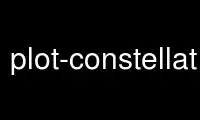
This is the command plot-constellations that can be run in the OnWorks free hosting provider using one of our multiple free online workstations such as Ubuntu Online, Fedora Online, Windows online emulator or MAC OS online emulator
PROGRAM:
NAME
plot-constellations - Annotates images with constellations etc.
SYNOPSIS
plot-constellations -w file | -L | -o file
DESCRIPTION
Annotates images with constellations, bright stars, Messier/NGC objects, Henry Draper
catalog stars, etc.
OPTIONS
-w file
WCS input file
-L just list the items in the field
-o file
image output file; "-" for stdout
-p write PPM output - default is PNG ([-i PPM input file] OR [-W width -H height] )
-s scale
scale image coordinates by this value before plotting.
-N plot NGC objects
-F fraction
minimum NGC size, relative to image size (default 0.02)
-C plot constellations
-B plot named bright stars
-D plot HD objects
-d path to HD catalog
-b N just plot the N brightest stars
-c only plot bright stars that have common names.
-j if a bright star has a common name, only print that
-v be verbose
-n width
NGC circle width (default 2)
-f size
font size.
-M show only NGC/IC and Messier numbers (no common names)
-G spacing
Plot RA,Dec grid with specified grid spacing in arcmin.
-g r:g:b
grid color (default 0.2:0.2:0.2)
-J print JSON output to stderr
-V vertical alignment of text labels, "C"enter/"T"op/"B"ottom: default C
-O horizontal alignment of text labels, "L"eft/"C"enter/"R"ight, default L
Use plot-constellations online using onworks.net services
