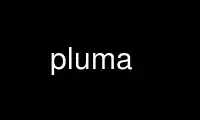
This is the command pluma that can be run in the OnWorks free hosting provider using one of our multiple free online workstations such as Ubuntu Online, Fedora Online, Windows online emulator or MAC OS online emulator
PROGRAM:
NAME
Pluma - The MATE Text Editor
SYNOPSIS
pluma [OPTIONS...] [FILES...]
DESCRIPTION
Pluma is the official text editor of the MATE desktop environment. While aiming at
simplicity and ease of use, Pluma is a powerful general purpose text editor. It can be
used to create and edit all sorts of text files.
Pluma features a flexible plugin system which can be used to dynamically add new advanced
features to Pluma itself.
This manual page briefly documents the pluma command.
OPTIONS
filename(s)...
Specifies the file to open when pluma starts. If this is not specified, pluma will
start a new, blank file with an "Unsaved Document" label. Multiple files can be
loaded if they are separated by spaces. pluma also supports handling of remote
files.
--display=DISPLAY
X display to use.
--encoding
Set the character encoding to be used for opening the files listed on the command
line.
--new-window
Create a new toplevel window in an existing instance of pluma.
--new-document
Create a new document in an existing instance of pluma, on the last Pluma window
that had focus.
+[num] For the first file, go to the line specified by "num" (do not insert a space
between the "+" sign and the number). If "num" is missing, go to the last line.
--list-encodings
Display list of possible values for the encoding option and exit
--version
Output version information and exit
-?, -h, --help
Print standard command line options.
--help-all
Print all command line options.
This program also accepts the standard GTK options.
EXAMPLES
pluma --encoding WINDOWS-1252 ftp://ftp.kernel.org/pub/linux/kernel/README
Open the Linux Kernel README file from kernel.org's FTP server using Windows-1252
character encoding.
pluma +156 http://mate-desktop.org/
Open the main web page of mate-desktop.org and jump to line 156.
pluma --new-window ~/.bashrc ~/.bash_history
Open the current users .bashrc and .bash_history files in a new Pluma window.
Use pluma online using onworks.net services
