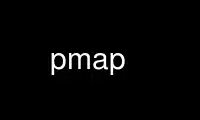
This is the command pmap that can be run in the OnWorks free hosting provider using one of our multiple free online workstations such as Ubuntu Online, Fedora Online, Windows online emulator or MAC OS online emulator
PROGRAM:
NAME
pmap - report memory map of a process
SYNOPSIS
pmap [options] pid [...]
DESCRIPTION
The pmap command reports the memory map of a process or processes.
OPTIONS
-x, --extended
Show the extended format.
-d, --device
Show the device format.
-q, --quiet
Do not display some header or footer lines.
-A, --range low,high
Limit results to the given range to low and high address range. Notice that the
low and high arguments are single string separated with comma.
-X Show even more details than the -x option. WARNING: format changes according to
/proc/PID/smaps
-XX Show everything the kernel provides
-p, --show-path
Show full path to files in the mapping column
-c, --read-rc
Read the default configuration
-C, --read-rc-from file
Read the configuration from file
-n, --create-rc
Create new default configuration
-N, --create-rc-to file
Create new configuration to file
-h, --help
Display help text and exit.
-V, --version
Display version information and exit.
EXIT STATUS
0 Success.
1 Failure.
42 Did not find all processes asked for.
Use pmap online using onworks.net services
