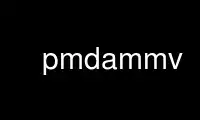
This is the command pmdammv that can be run in the OnWorks free hosting provider using one of our multiple free online workstations such as Ubuntu Online, Fedora Online, Windows online emulator or MAC OS online emulator
PROGRAM:
NAME
pmdammv - memory mapped values performance metrics domain agent (PMDA)
SYNOPSIS
$PCP_PMDAS_DIR/mmv/pmdammv [-d domain] [-l logfile] [-U username]
DESCRIPTION
pmdammv is a Performance Metrics Domain Agent (PMDA) which exports application level
performance metrics using memory mapped files. It offers an extremely low overhead
instrumentation facility that is well-suited to long running, mission critical
applications where it is desirable to have performance metrics and availability
information permanently enabled.
The mmv PMDA exports instrumentation that has been added to an application using the MMV
APIs (refer to mmv_stats_init(3) and mmv(5) for further details). These APIs can be
called from several languages, including C, C++, Perl, Python and Java (via the separate
``Parfait'' class library).
A brief description of the pmdammv command line options follows:
-d It is absolutely crucial that the performance metrics domain number specified here is
unique and consistent. That is, domain should be different for every PMDA on the one
host, and the same domain number should be used for the same PMDA on all hosts.
-l Location of the log file. By default, a log file named mmv.log is written in the
current directory of pmcd(1) when pmdammv is started, i.e. $PCP_LOG_DIR/pmcd. If
the log file cannot be created or is not writable, output is written to the standard
error instead.
-U User account under which to run the agent. The default is the unprivileged "pcp"
account in current versions of PCP, but in older versions the superuser account
("root") was used by default.
INSTALLATION
If you want access to the names, help text and values for the mmv performance metrics, do
the following as root:
# cd $PCP_PMDAS_DIR/mmv
# ./Install
Note that the default mechanism for sharing memory mapped values between instrumented
applications and the mmv PMDA involves the creation of a world-writeable $PCP_TMP_DIR/mmv
directory with the sticky-bit set (similar to /tmp and /var/tmp, for example). This
suffices to allow any application, running under any user account, to communicate with the
PMDA (which runs under the "pcp" account by default). This may not be desirable for every
environment, and one should consider the security implications of any directory setup like
this (similar classes of issues exist as those that affect the system temporary file
directories).
The installation process will not overwrite any existing $PCP_TMP_DIR/mmv directory. Thus
it is possible to implement an alternate permissions strategy with no world-writable
directory for sharing files - any directory readable by user or group "pcp" will suffice.
If you want to undo the installation, do the following as root:
# cd $PCP_PMDAS_DIR/mmv
# ./Remove
pmdammv is launched by pmcd(1) and should never be executed directly. The Install and
Remove scripts notify pmcd(1) when the agent is installed or removed.
Use pmdammv online using onworks.net services
