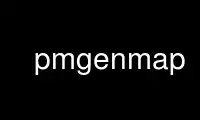
This is the command pmgenmap that can be run in the OnWorks free hosting provider using one of our multiple free online workstations such as Ubuntu Online, Fedora Online, Windows online emulator or MAC OS online emulator
PROGRAM:
NAME
pmgenmap - generate C code to simplify handling of performance metrics
SYNOPSIS
pmgenmap [infile]
DESCRIPTION
Given one or more lists of metric names in infile or on standard input, pmgenmap generates
C declarations and cpp(1) macros suitable for use across the Performance Metrics
Programming Interface (PMAPI) on standard output.
The declarations produced by pmgenmap simplify the coding for client applications using
the PMAPI.
The input should consist of one or more lists of metric names of the form
listname {
metricname1 symbolname1
metricname2 symbolname2
...
}
which will generate C and cpp(1) declarations of the form
char *listname[] = {
#define symbolname1 0
"metricname1",
#define symbolname2 1
"metricname2",
...
};
The array declarations produced are suitable as parameters to pmLookupName(3) and the
#defined constants may be used to index the vsets in the pmResult structure returned by a
pmFetch(3) call.
Obviously, listname must conform to the C identifier naming rules, each symbolname must
conform to the cpp(1) macro naming rules, and each metricname is expected to be a valid
performance metrics name (see pmns(5) for more details).
The input may include sh-style comment lines, i.e. with a `#' as the first non-blank
character of a line, and these are translated on output to either single line or multi-
line C comments in the K&R style. For example, the input:
# leading block of multi-line comments
# initialization group
foo {
a.b.c ONE
d.e.f.g TWO
# embedded block of multi-lines
# comments and boring pad text
xx.yy.zz THREE
}
# trailing single line comment
Produces the output:
/*
* leading block of multi-line comments
* initialization group
*/
char *foo[] = {
#define ONE 0
"a.b.c",
#define TWO 1
"d.e.f.g",
/*
* embedded block of multi-lines
* comments and boring pad text
*/
#define THREE 2
"xx.yy.zz",
};
/* trailing single line comment */
EXAMPLE
For brevity we have removed the error handling code, and assumed the chosen metrics do not
have multiple values.
The input file
mystats {
kernel.percpu.cpu.idle IDLE
kernel.percpu.cpu.sys SYS
kernel.percpu.cpu.user USER
hinv.ncpu NCPU
}
produces the following C code, suitable for #include-ing
/*
* Performance Metrics Name Space Map
* Built by pmgenmap from the file
* mystats.metrics
* on Wed Dec 28 19:44:17 EST 1994
*
* Do not edit this file!
*/
char *mystats[] = {
#define IDLE 0
"kernel.percpu.cpu.idle",
#define SYS 1
"kernel.percpu.cpu.sys",
#define USER 2
"kernel.percpu.cpu.user",
#define NCPU 3
"hinv.ncpu",
};
Using the code generated by pmgenmap, we are now able to easily obtain metrics from the
Performance Metrics Collection Subsystem (PMCS) as follows:
#define MAX_PMID 4
int trip = 0;
int numpmid = sizeof(mystats)/sizeof(mystats[0]);
double duration;
pmResult *resp;
pmResult *prev;
pmID pmidlist[MAX_PMID];
pmNewContext(PM_CONTEXT_HOST, "localhost");
pmLookupName(numpmid, mystats, pmidlist);
pmFetch(numpmid, pmidlist, &resp);
printf("%d CPUs: %d usr %d sys %d idle0,
resp->vset[NCPU]->vlist[0].value.lval,
resp->vset[USER]->vlist[0].value.lval,
resp->vset[SYS]->vlist[0].value.lval,
resp->vset[IDLE]->vlist[0].value.lval);
Some calls to ensure portability have been removed from the code above for the sake of
clarity - the example above should not be used as a template for programming. In
particular, the raw values of the metrics were used when pmLookupDesc(3) should have been
called to determine the semantics of each metric.
More complete examples that demonstrate the use of pmgenmap which may be used as a basis
for program development are included in the PCP demos, e.g. $PCP_DEMOS_DIR/pmclient.
Use pmgenmap online using onworks.net services
