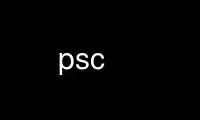
This is the command psc that can be run in the OnWorks free hosting provider using one of our multiple free online workstations such as Ubuntu Online, Fedora Online, Windows online emulator or MAC OS online emulator
PROGRAM:
NAME
psc - prepare sc files
SYNOPSIS
psc [-fLkrSPv] [-s cell] [-R n] [-C n] [-n n] [-d c]
DESCRIPTION
Psc is used to prepare data for input to the spreadsheet calculator sc(1). It accepts
normal ascii data on standard input. Standard output is a sc file. With no options, psc
starts the spreadsheet in cell A0. Strings are right justified. All data on a line is
entered on the same row; new input lines cause the output row number to increment by one.
The default delimiters are tab and space. The column formats are set to one larger than
the number of columns required to hold the largest value in the column.
OPTIONS
-f Omit column width calculations. This option is for preparing data to be merged
with an existing spreadsheet. If the option is not specified, the column widths
calculated for the data read by psc will override those already set in the existing
spreadsheet.
-L Left justify strings.
-k Keep all delimiters. This option causes the output cell to change on each new
delimiter encountered in the input stream. The default action is to condense
multiple delimiters to one, so that the cell only changes once per input data item.
-r Output the data by row first then column. For input consisting of a single column,
this option will result in output of one row with multiple columns instead of a
single column spreadsheet.
-s cell
Start the top left corner of the spreadsheet in cell. For example, -s B33 will
arrange the output data so that the spreadsheet starts in column B, row 33.
-R n Increment by n on each new output row.
-C n Increment by n on each new output column.
-n n Output n rows before advancing to the next column. This option is used when the
input is arranged in a single column and the spreadsheet is to have multiple
columns, each of which is to be length n.
-d c Use the single character c as the delimiter between input fields.
-P Plain numbers only. A field is a number only when there is no imbedded [-+eE].
-S All numbers are strings.
-v Print the version of psc
Use psc online using onworks.net services
