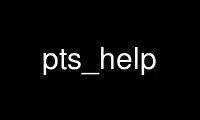
This is the command pts_help that can be run in the OnWorks free hosting provider using one of our multiple free online workstations such as Ubuntu Online, Fedora Online, Windows online emulator or MAC OS online emulator
PROGRAM:
NAME
pts_help - Displays help for pts commands
SYNOPSIS
pts help [-topic <help string>+] [-help]
pts h [-t <help string>+] [-h]
DESCRIPTION
The pts help command displays the complete online help entry (short description and syntax
statement) for each command operation code specified by the -topic argument. If the -topic
argument is omitted, the output includes the first line (name and short description) of
the online help entry for every pts command.
To list every pts command whose name or short description includes a specified keyword,
use the pts apropos command.
OPTIONS
-topic <help string>+
Indicates each command for which to display the complete online help entry. Omit the
pts part of the command name, providing only the operation code (for example, specify
"membership", not "pts membership"). If this argument is omitted, the output briefly
describes every pts command.
-help
Prints the online help for this command. All other valid options are ignored.
OUTPUT
The online help entry for each pts command consists of the following two or three lines:
· The first line names the command and briefly describes its function.
· The second line lists aliases for the command, if any.
· The final line, which begins with the string "Usage", lists the command's options in
the prescribed order. Online help entries use the same symbols (for example, brackets)
as the reference pages in this document.
EXAMPLES
The following command displays the online help entry for the pts membership command:
% pts help membership
pts membership: list membership of a user or group
aliases: groups
Usage: pts membership -nameorid <user or group name or id>+
[-cell <cell name>] [-noauth] [-force] [-help]
PRIVILEGE REQUIRED
None
Use pts_help online using onworks.net services
