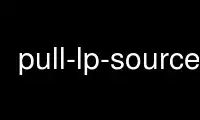
This is the command pull-lp-source that can be run in the OnWorks free hosting provider using one of our multiple free online workstations such as Ubuntu Online, Fedora Online, Windows online emulator or MAC OS online emulator
PROGRAM:
NAME
pull-lp-source - download a source package from Launchpad
SYNOPSIS
pull-lp-source [options] source package [release|version]
DESCRIPTION
pull-lp-source downloads and extracts the specified version of <source package> from
Launchpad, or the latest version of the specified release. To request a version from a
particular pocket say release-pocket (with a magic -release for only the release pocket).
If no version or release is specified, the latest version in the development release will
be downloaded.
OPTIONS
Listed below are the command line options for pull-lp-source:
source package
This is the source package that you would like to be downloaded from Launchpad.
version
This is the version of the source package to be downloaded.
release
This is the release that you would like the source package to be downloaded from.
This value defaults to the current development release.
-h, --help
Display a help message and exit.
-d, --download-only
Do not extract the source package.
-m UBUNTU_MIRROR, --mirror=UBUNTU_MIRROR
Use the specified Ubuntu mirror. Should be in the form
http://archive.ubuntu.com/ubuntu. If the package isn't found on this mirror,
pull-lp-source will fall back to Launchpad, as its name implies.
--no-conf
Do not read any configuration files, or configuration from environment variables.
ENVIRONMENT
All of the CONFIGURATION VARIABLES below are also supported as environment variables.
Variables in the environment take precedence to those in configuration files.
DIST Specifies the default target.
CONFIGURATION VARIABLES
The following variables can be set in the environment or in ubuntu-dev-tools(5)
configuration files. In each case, the script-specific variable takes precedence over the
package-wide variable.
PULL_LP_SOURCE_UBUNTU_MIRROR, UBUNTUTOOLS_UBUNTU_MIRROR
The default value for --mirror.
Use pull-lp-source online using onworks.net services
