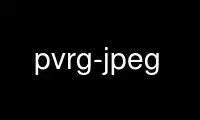
This is the command pvrg-jpeg that can be run in the OnWorks free hosting provider using one of our multiple free online workstations such as Ubuntu Online, Fedora Online, Windows online emulator or MAC OS online emulator
PROGRAM:
NAME
pvrg-jpeg - JPEG compression and decompression
SYNOPSIS
pvrg-jpeg -iw ImageWidth -ih ImageHeight [-JFIF] [-q(l) Q-Factor]
[-a] [-b] [-d] [-k predictortype] [-n] [-O] [-y] [-z] [-g]
[-p PrecisionValue] [-t pointtransform]
[-r ResyncInterval] [-s StreamName] [-o OutBaseName]
[[-ci ComponentIndex1] [-fw FrameWidth1] [-fh FrameHeight1]
[-hf HorizontalFrequency1] [-vf VerticalFrequency1]
ComponentFile1]
[[-ci ComponentIndex2] [-fw FrameWidth2] [-fh FrameHeight2]
[-hf HorizontalFrequency2] [-vf VerticalFrequency2]
ComponentFile2]
....
DESCRIPTION
pvrg-jpeg is a still-image compression/decompression program that performs JPEG encoding
and decoding of multiple raster-scanned files.
These ``raster-scanned files'' are basically PGM (portable graymap) files without the PGM
header. A typical JPEG image is made of three of these files representing the Y, Cr, and
Cb color channels. Usually the Y (lumience) channel is full size, while the two chroma
channels are half width and half height. But no particular channel really needs to be full
size, so pvrg-jpeg will need to know the dimensions of the original image when creating
jpegs.
OPTIONS
ImageWidth
specifies the width of the original image. This should correspond to the width of
the widest component and, thus, the width of the ``original image''. All components
have widths roughly corresponding to an integer decimation ratio from this
specification.
ImageHeight
specifies the height of the tallest component. This corresponds to the height of
the ``original image''.
-JFIF specifies that a JFIF header is placed on the encoded stream. This is unnecessary
for decoding.
Q-Factor
option specifies a multiplicative factor for the quantization: each quantization
coefficient of the default matrix is scaled by (Q-Factor/50). A Q-Factor of 0 is
the same thing as a Q-Factor of 50 because it disables this function. -q specifies
an 8 bit quantization matrix; -ql specifies a 16 bit quantization matrix, useful
for 12 bit data.
-a enables the double-precision floating point Reference DCT. (Default is Chen DCT.)
-b enables the Lee DCT. (Default is Chen DCT.)
-d enables decoding. See below.
-g This option will put PGM headers on output files when decoding.
-k predictortype
The lossless predictor type, specified as an integer between 1-7. If specified,
then lossless mode is used.
-n This option specifies that the files should not be transmitted in interleaved
format.
-o OutBaseName
This will use specified string as a base name for output files when decoding.
-O signals that the command interpreter will read from the standard input.
-p Specifies the precision. Normally should be between 2-16 for lossless; 8 or 12 for
DCT. If it is specified as a number greater than 8 then the input is considered to
be unsigned shorts (16 bits, msb first). Not aggressively checked.
-s JPEGStreamName
When encoding, this will be used as the output file. When decoding, this will be
used as the input file.
-t pointtransform
Specifies the shifting (right) upon loading input and shifting (left) upon writing
input. Generally used by the lossless mode only. Can be used by the DCT mode to
add or subtract bits.
-y for decoding only, signals that no resynchronization is enabled, thus ignore any
markers found in the data stream.
-z enables use of default Huffman tables. This converts the coding from a two-pass
system using the first pass to generate custom tables to a one-pass system using
internal default tables. With this option, the compression speed is nearly doubled,
but because the internal tables are not custom to the image, the compressed file
size increases slightly.
ResyncInterval
specifies a resync (restart) interval for the input file--if set to 0 (default),
resynchronization is disabled; otherwise it signifies the number of MDU between a
resync marker.
StreamName
is the place to load(decoder)/store(encoder) the coded image--if unspecified it
defaults to ComponentFile1.jpg.
For every component in the image we have:
ComponentIndex
describes the component index where the file data should be associated with. The
possible values are between 0 and 255. As a rule Y is in 1; U is in 2; V is in 3.
The file specfications, if left undisturbed, will result in component location of 1
for the first component file, 2 for the second component file, and so on. If -ci
is specified for the previous component file, then the next component index
defaults to the previous component index plus 1.
FrameWidth
describes the actual width of the component. This should be determinable by the
size of the original image (ImageHeight and ImageWidth) and the frequency sampling
of that component. This program assumes that the sampling component will be round
up to the nearest integer and other programs may not necessarily follow that
convention, we allow precise specification of the FrameWidth. The program will
notify the user if the framewidth and frameheight specifications do not correspond
to a logical MDU pattern and thus will refuse to take the input (in fact, sometimes
rounding down will not result in a logical MDU pattern).
FrameHeight
describes the actual height of the component. Multiplied together with FrameWidth,
this should equal the file size of the component. See the above discussion on the
actual specification.
Hor-Frequency
specifies the block sampling frequency of the component in the horizontal direction
for every MDU transmitted.
Ver-Frequency
specifies the block sampling frequency of the component in the vertical direction.
When multiplied together with the Horizontal frequency, it corresponds to the
number of blocks of that component in the MDU.
ComponentFilen
represents the directory path location of the nth component file.
EXAMPLES
In order to encode a set of raster-scanned files: 128x128 in image.Y; 64x128 in image.U;
and 64x128 in image.V into the file image.jpg, the command is
pvrg-jpeg -iw 128 -ih 128 -hf 2 image.Y image.U image.V -s image.jpg
In order to decode a compressed file in image.jpg, type
pvrg-jpeg -d -s image.jpg
The three output files will be in image.jpg.1 image.jpg.2 image.jpg.3. The images can be
displayed by the cv program. The images can also be converted to ppm and back through the
programs cyuv2ppm and ppm2cyuv Those utility programs available by anonymous ftp from
havefun.stanford.edu:pub/cv/CVv1.2.1.tar.Z.
There are many more options within an internal command interpreter. Please see the
accompanying documentation in doc.ps for more details.
Use pvrg-jpeg online using onworks.net services
