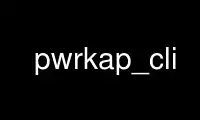
This is the command pwrkap_cli that can be run in the OnWorks free hosting provider using one of our multiple free online workstations such as Ubuntu Online, Fedora Online, Windows online emulator or MAC OS online emulator
PROGRAM:
NAME
pwrkap_cli - Command line monitor and control program for pwrkap
SYNOPSIS
pwrkap_cli host:port
DESCRIPTION
pwrkap_cli is a command-line program that connects to a pwrkap server and downloads the
hardware configuration and power configuration domain data from the server. Power use,
energy use, and system status are dumped to the screen when the server sends a status
update, and raw commands can be sent to the server.
OPTIONS
host:port
A hostname (or IP address) and a port to which this client should connect.
COMMAND FORMAT
The command format looks like this:
domain_name [ help | dump | cap new_cap ]
COMMANDS
domain_name
The name of the power configuration domain that the user wants to control.
help Displays a short help screen.
dump Displays the current hardware configuration and state of the server.
cap new_cap
Sets a new power cap and reconfigures the hardware to meet the cap.
Use pwrkap_cli online using onworks.net services