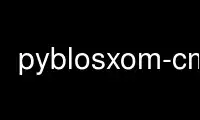
This is the command pyblosxom-cmd that can be run in the OnWorks free hosting provider using one of our multiple free online workstations such as Ubuntu Online, Fedora Online, Windows online emulator or MAC OS online emulator
PROGRAM:
NAME
pyblosxom-cmd - lightweight file-based weblog system written in Python
SYNOPSIS
pyblosxom-cmd [command]
DESCRIPTION
Pyblosxom comes with a command line tool called pyblosxom-cmd. It allows you to create new
blogs, verify your configuration, run static rendering, render single urls, and run
command line functions implemented in plugins.
OPTIONS
--version
show program's version number and exit
-h, --help
show this help message and exit
-q, --quiet
If the quiet flag is specified, then Pyblosxom will run quietly.
--config=CONFIG
This specifies the directory that the config.py for the blog you want to work with
is in. If the config.py file is in the current directory, then you don't need to
specify this. All commands except the 'create' command need a config.py file.
Commands:
test
Tests installation and configuration for a blog.
generate
Generates random entries and helps with your blog setup.
create
Creates directory structure for a new blog.
staticrender
Statically renders your blog into a HTML site.
renderurl
Renders a single url of your blog.
Use pyblosxom-cmd online using onworks.net services
